Changing Space Members
Change the space members.
If a space has an administrator, only the space administrator and the system administrator can change members.
If a space has no administrator, all members of the space and the system administrator can change members.
Steps:
-
Click the app icon
in the header.
-
Click Space.
-
Click the space name of a space of which you want to change members.
-
On the "Space" screen, click the item to show space details in
 .
. -
On the "Space details" screen, click Change members.
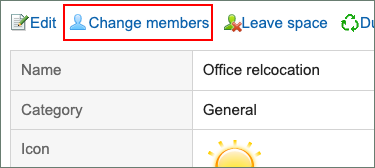
-
On the "Change space members" screen, change members of the space as necessary.
On the "Change space members" screen, you can also set and change the space administrators.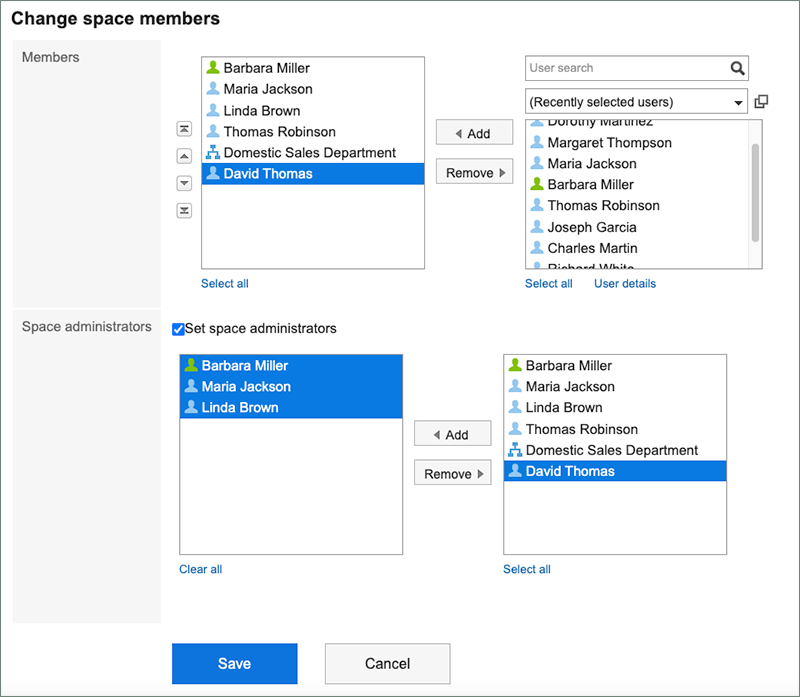
-
Confirm your settings and click Save.