Keyboard Navigation
This section lists the keyboard shortcuts you can use in Garoon.
The keyboard shortcuts are available in the following applications.
Bulletin Board
You can use the keyboard shortcuts for the categories displayed on the following screens.
- Users
- "Bulletin Board" screen
- "Edit notifications" screen
- System Administration
- "Category settings" screen
- "Edit user rights" screen
- "Copy user rights settings" screen
- "Operational administrators" screen
- "Copy notification settings" screen
Keyboard Shortcuts for Moving Focus
When an actionable element is focused, it is enclosed with a frame border.
The elements described here refer to items such as links and buttons that can receive focus.
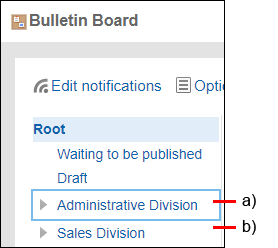
a): Is focused
b): Is not focused
b): Is not focused
Bulletin Board
| Action | Keyboard shortcut |
|---|---|
| Move focus to the next element | TAB key |
| Move focus to the previous element | Shift + Tab |
| Move focus downward among categories | Down arrow key |
| Move focus upward among categories | Up arrow key |
| Move focus to one subcategory below |
Right arrow key |
| Move focus to one subcategory above |
Left arrow key |
Keyboard Shortcuts for Expand/Collapse Operation
Bulletin Board
| Action | Keyboard shortcut |
|---|---|
| Expand collapsed categories | Right arrow key |
| Collapse categories | Left arrow key |
Keyboard Shortcuts for Selection
Bulletin Board
| Action | Keyboard shortcut |
|---|---|
| Select a category currently focused | Enter or Space key |
| Select a checkbox currently focused | Space key |
| Clear a checkbox currently focused | Space key |