Changing Your Password
Change the login password.
The default password is set by your system administrator.
To use Garoon for the first time, we recommend that you change your login password.
Steps:
-
Click User name in the header.
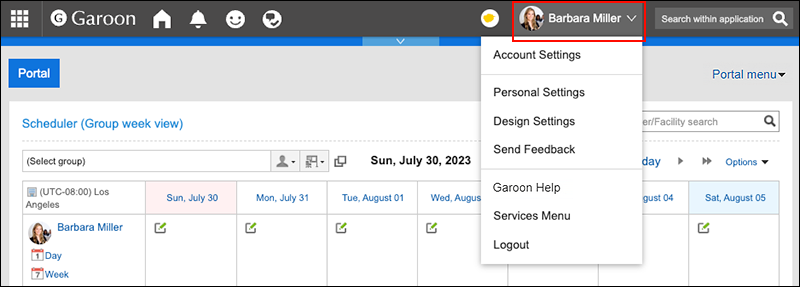
-
Click Account Settings.
-
Click "Login name and password".
-
Change your password.
For details on actions, refer to How to change your login name and password.
If you forgot your password, refer to the steps to reset your password by yourself.