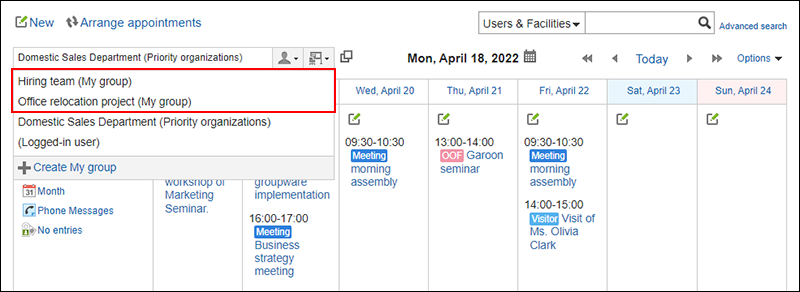Scheduler
"Scheduler" is an application to manage appointments. You can register appointments of users and organizations, and also reserve facilities.
Furthermore, if you configure My Group which contains users who work in a project that crosses your organization or who you frequently work with, you can quickly and easily check the schedules of the target users.
For details on how to set up My group, refer to the following pages.
Help text: My Group Settings
Video: Creating a Group That Contains Users You Frequently Use to Select (My Group)