Reuse appointments
You can reuse an existing appointment to create a new appointment.
The tentative appointment cannot be reused.
Steps:
-
Click the app icon
in the header.
-
Click Scheduler.
-
Click the title of the appointment you want to reuse on Scheduler.
-
Click "Reuse" on the appointment details screen.
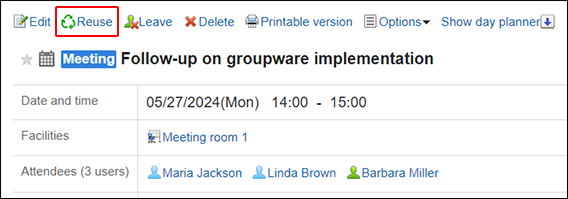
-
Set the required items.
For details on the settings, refer to Items on the "New appointment" screen. -
Confirm your settings and click Add.