Selecting Date and Time
This topic describes how to specify date and time in Scheduler and Bulletin Board.
You can select January 3, 1970, or later for a date.
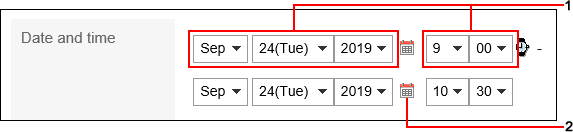
| Number | Description |
|---|---|
| 1 | Dropdown list: Set the start and end date/time. |
| 2 | The calendar is displayed. When you click a date in the calendar, the date is applied to the dropdown list. The background of the calendar is color-coded as follows.
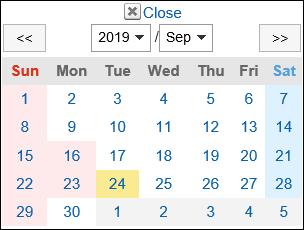
|