To Add More Appointment Items
By using JavaScript API, you can add items in "Appointment details" screen.
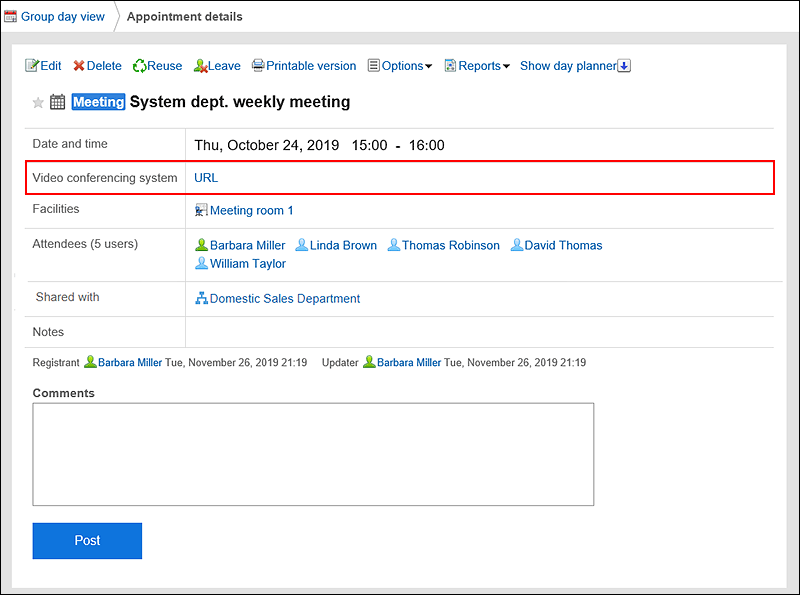 For details on how to write JavaScript API, refer to adding a row into the table in the appointment details screen in cybozu developer network.
For details on how to write JavaScript API, refer to adding a row into the table in the appointment details screen in cybozu developer network.