Add discussions
You can add discussions to the space.
Steps:
-
Click the app icon
in the header.
-
Click Space.
-
Click the name of the space.
-
Click item to add discussions on the "Discussion" screen.
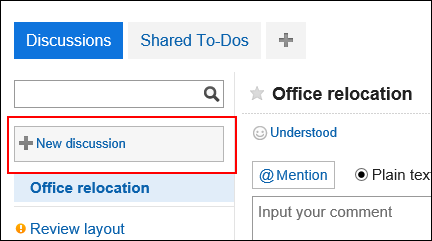
-
On the screen for adding discussions, enter the title field.
This is a required field.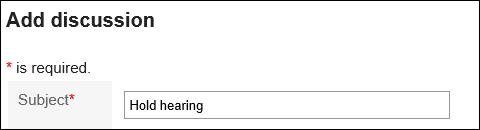
-
To store discussions in a folder, select a folder in the "Folder" field.
For details on folders, refer to Setting Up Folders.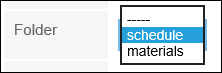
-
If necessary, set the body field.
You can use the mention function. For details, refer to the Working with Mentions.
You can use Rich Text Formatting. For details, refer to Working with Rich Text Formatting. -
Confirm your settings and click Add.