Following discussions
When you follow a discussion, you can receive update notifications for discussions.
If the space is public, you can also follow discussions of the space you have not joined.
Steps:
-
Click the app icon
in the header.
-
Click Space.
-
Click the name of the space.
-
Select the discussions you want to follow.
-
Click "Follow" on the "Discussion" screen.
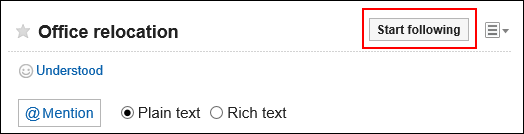
-
Confirm that "Follow" is now "Following".
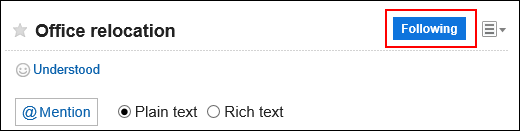 You can unfollow the discussion by clicking "Following".
You can unfollow the discussion by clicking "Following".
How to Confirm the Users Following the Discussion
You can check the follower list of the discussion by clicking Link to check the followers in ![]() on "Discussion" screen.
on "Discussion" screen.
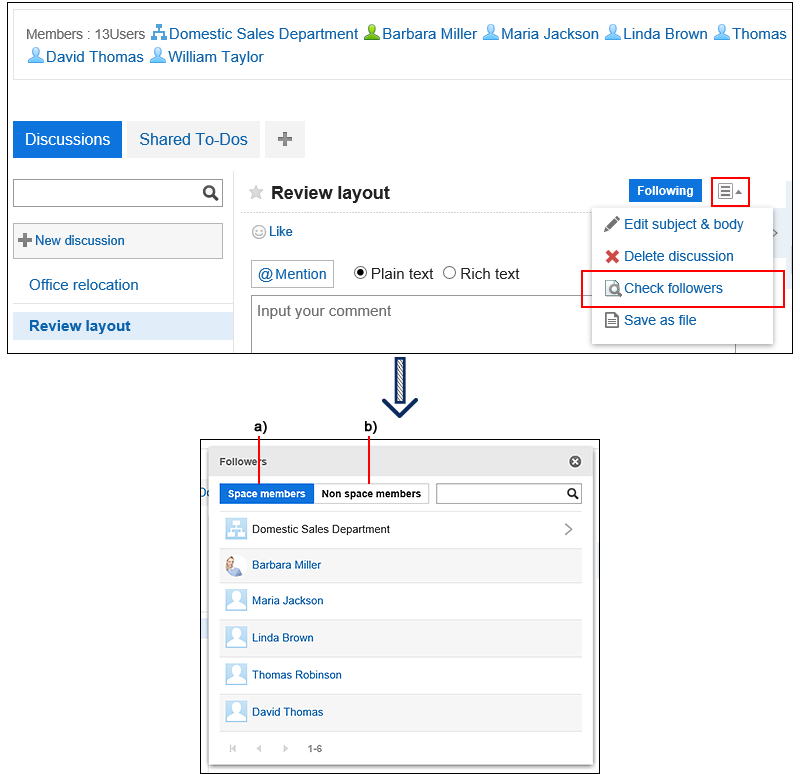
a) : Displays a list of members who are joining the space and following the discussion.
b) : Displays a list of users who are not members of the space but following the discussion.