Acknowledgment status
The acknowledgment status displays who viewed the posted topics and when.
The acknowledgment status displays users who are set by the system administrator as recipients of update notifications.
For users who have not viewed the topic, the acknowledgment date and time appears blank.
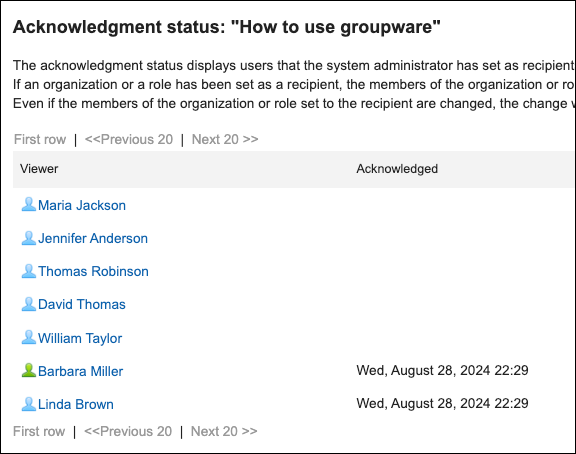
When the number of viewers is high, you can export the acknowledgment status to a CSV file for verification.
Checking Acknowledgment Status
You can check the acknowledgment status of topics on the "Acknowledgment status" screen.
-
Click the app icon
in the header.
-
Click Bulletin Board.
-
On the "Bulletin Board" screen, select the category that contains the topic to check its acknowledgment status.
-
Click a title of a topic.
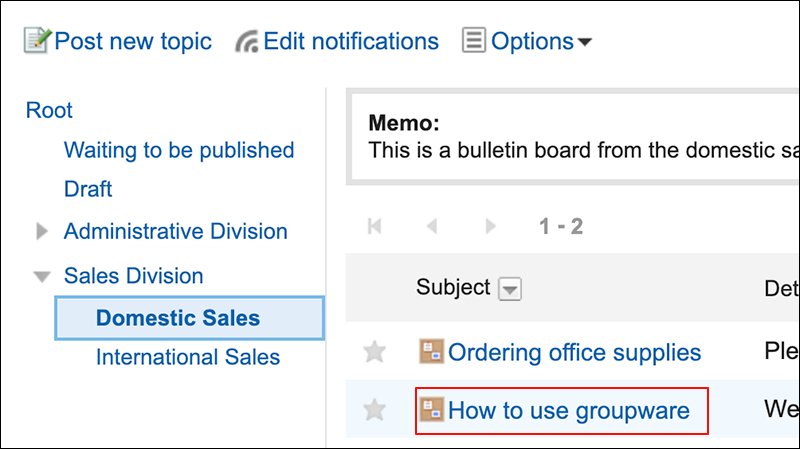
-
On the "Topic details" screen, click Status.
-
Check the acknowledgment status on the "Acknowledgment status" screen.
The following information can be checked.
- Viewer
- Update notification recipients configured by system administrators appear on the screen. When an organization or role is set as an update notification recipient, all users belonging to that organization or role appear.
- Users who have not viewed the topic appear at the top. Users who have viewed the topic appear in descending order of acknowledgment date and time.
- Acknowledged
The date and time when each viewer first accessed the topic appears.
- Viewer
Checking the Acknowledgement Status by Exporting a CSV File
When the number of viewers is high, you can export the acknowledgment status of a topic to a CSV file for verification.
-
Click the app icon
in the header.
-
Click Bulletin Board.
-
On the "Bulletin Board" screen, select the category that contains the topic to check its acknowledgment status.
-
Click a title of a topic.
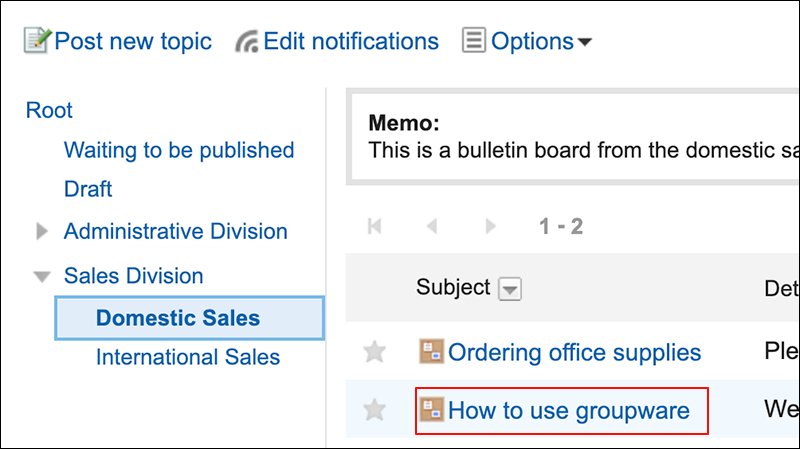
-
On the "Topic details" screen, click Status.
-
On the "Acknowledgment status" screen, click Export Acknowledgment Status.
-
On the "Export Acknowledgment Status" screen, set the necessary items for your data export.
The setting fields are as follows:
- Character encoding:
The following character encoding can be selected:- UTF-8 (Unicode)
You can select with BOM as required. - Shift-JIS (Japanese)
- ASCII
- Latin1 (Western European)
- GBK/GB2312 (Simplified Chinese)
- TIS-620 (Thai)
- UTF-8 (Unicode)
- Include header row:
To export an item name to the header row of a CSV file, select "Yes".
- Character encoding:
-
Confirm your settings and click Export.
-
Save the file with a function provided by your Web browser.
-
Open the saved file, and view the acknowledgment status.
The following information can be checked.
- Viewer
- Update notification recipients configured by system administrators appear on the screen. When an organization or role is set as an update notification recipient, all users belonging to that organization or role appear.
- Users who have not viewed the topic appear at the top. Users who have viewed the topic appear in descending order of acknowledgment date and time.
- Organization
Each viewer's organization appears. - Acknowledged
The date and time when each viewer first accessed the topic appears.
- Viewer