Searching Topics
You can enter keywords in the topic to search them.
The following topics cannot be searched:
- Posting a draft
- Topic Awaiting topic
- Expired topics
-
Click the app icon
in the header.
-
Click Bulletin Board.
-
On the "Bulletin Board" screen, select a folder.
-
Type keywords in the search box, and then click the icon
 to search.
to search.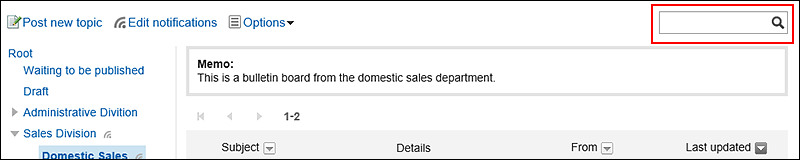
You can search for topics that contain keywords in one of the following fields.
- Subject
- Body
- Comment
- File name
- File contents
When you search without entering any keywords, the "Search Results" screen in step 5 is displayed.
-
On the "Search Results" screen, confirm the search results.
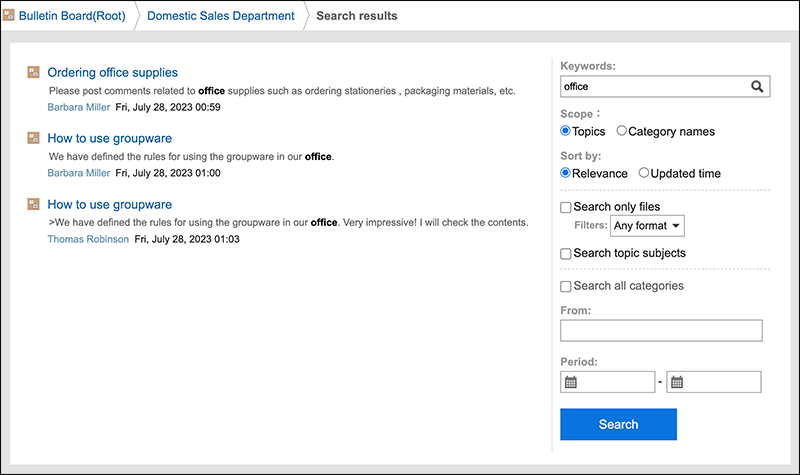
If the search string is found in the body text or the comments within the bulletin board, the "Search result" will show the results as follows.
- If the search string is found in the body text: Only one matched line is displayed regardless of the number of matches found.
- If the search string is found in the comments: All results are displayed according to the number of matched comments.
-
If you want to search again, set the search conditions and click "Search".
The following search conditions can be set. For details on search conditions, refer to options available for searching topics in search specifications.
- Search in:
You can search by changing the search target. - Sort by:
Search by specifying the order in which search results are displayed. - Search only files:
Filter attachments to search results only.
You can specify file types.
Cannot be used with "search title" at the same time. - Search title:
Filter only the search results of the topic.
You cannot use it with "Search only files" at the same time. - Search All Categories:
Search topics in all categories. - From:
You can search by specifying the sender of the topic. - Period:
Searches for the last updated topic.
- Search in: