Change Topics
You can change the body text and settings of the topic. But you cannot change the setting of acknowledgment status.
The following users can edit the topic:
- The user who posted the topic
- Users who are selected as additional users for the topic
- Operational administrators of the categories to which the topics belong or operational administrators of their parent categories
Steps:
-
Click the app icon
in the header.
-
Click Bulletin Board.
-
In the "Bulletin Board" screen, select the category and click the title of the topic to change.
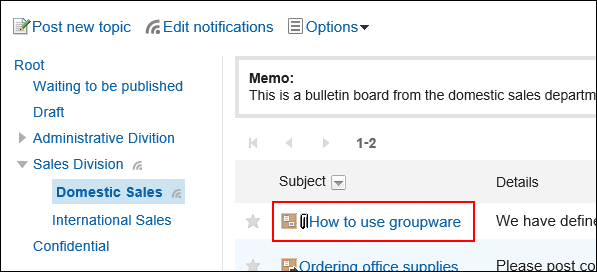
-
On the screen of topic details, click Edit.
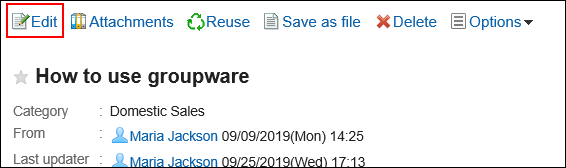
-
On the modification screen for topics, set the fields as necessary.
For details on the settings, refer to the Items on the "Post new topic" screen. -
If you do not want to notify the notification recipients of the topic, select the "Notify this update" checkbox.
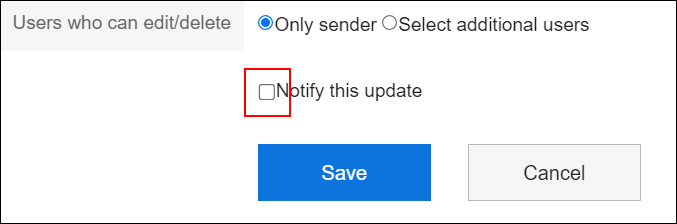
-
Confirm your settings and click Save.