Specifications for Search
This section describes the search specifications available in Garoon.
Search Overview
Provides an overview of Garoon search.
A full text search is a way to search across applications.
The following applications support full text Search
- Space
- Messages
- Bulletin Board
- Cabinet
In full text search, search is possible, including the attachment name and the contents of the file. For details, refer to the Search Files in Full Text Search.
If you want to search through an application that supports full text search, search the search box in the header.
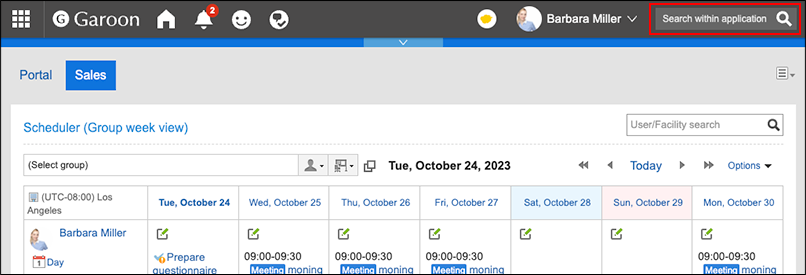
On the search result screen of full-text search, you can sort or filter data displayed in the search result with the following options:
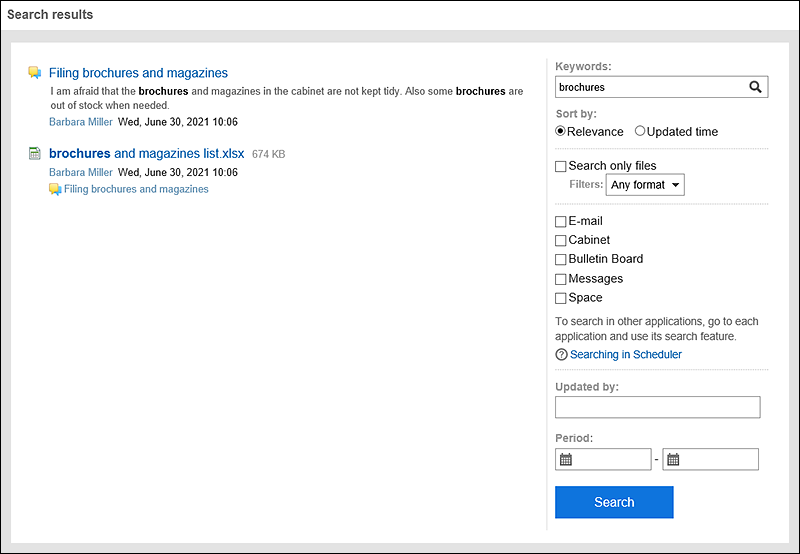
- Keyword:
Enter the keywords you want to search. For details, refer toSearch keywords. - Sort by:
Change the display order of data displayed in the search result.- Relevance:
This item is displayed in order of relevance, based on the frequency of keywords and the spacing of keywords in the data. - Updated:
Search results are displayed in the descending order of the updated date and time.
- Relevance:
- Search only files:
Search for only files to show in the result. You can also specify a file type to filter the search results. - Application:
Filter the search result by specifying particular applications. You can specify multiple applications. - Updated by:
Filter the search result by the users who updated data. - Period:
Specify the period to search. - Exclude files from search:
Exclude files from the search result. However, "Subject" and "Description" of the file added to Cabinet will be searched. Therefore, if the search keyword is in the "Subject" or "Description", it will be displayed on the search result.
Searches data in one application.
Search the search box in the upper right corner of each application.
For details, refer to the Search Specifications for Each Application.
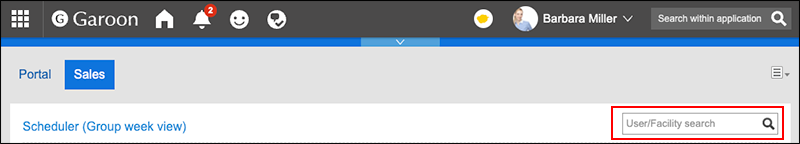
Search Available to Users
In Garoon, the available search functions differ between the system administration screen and the user screen.
When you search from the System Administration screen, you can search each application for data that the system administrator can view. The general user is not available.
On the System Administration screen, the position of the search box is different from the user screen.
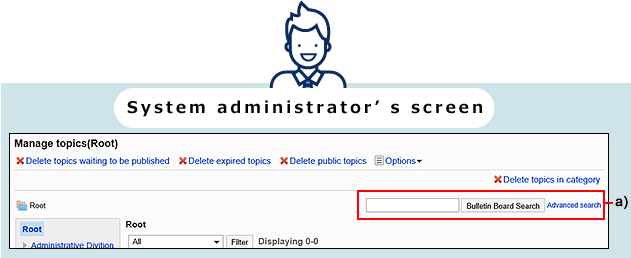
To search from the user screen, you can use the full text search and search for each application.
The user has a different search function and search target.
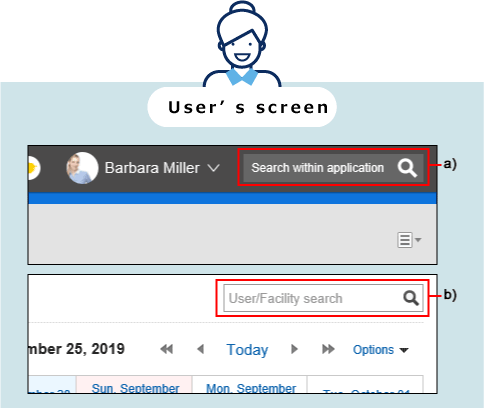
a): Full text Search
b): Search for each application