Address Book
This section describes the CSV file format used to import data related to address books.
Even if data other than the selected book is included in a CSV file, only the data for the selected book is imported.
Shared Address Books/Personal Address Books
This section describes the CSV file format used to import shared address books and personal address books.
Example Description:
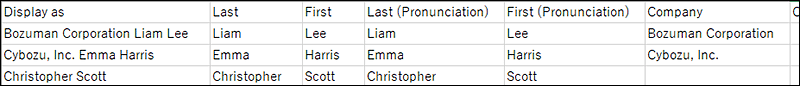
For Shared Address Book and Personal Address Book, system administrators can configure items except "Display as" as the require items. For details on how to perform this, refer to the following pages:
The items configured as the required items by the system administrators should also be included in the CSV file used for import.
Included Items
| Item | Number of characters | Required item | Remarks |
|---|---|---|---|
| Name | 100 characters | ||
| Last Name | 100 characters | If "Name" is configured as a required item, this item also becomes a required item. | |
| Name | 100 characters | If "Name" is configured as a required item, this item also becomes a required item. | |
| Last Name (pronunciation) | 100 characters | If "Name (Pronunciation)" is configured as a required item, this item also becomes a required item. | |
| Name (pronunciation) | 100 characters | If "Name (Pronunciation)" is configured as a required item, this item also becomes a required item. | |
| Company Name | 100 characters | ||
| Company Name (pronunciation) | 100 characters | ||
| Department Name | 100 characters | ||
| Zip code | 100 characters | ||
| Address | 4,096 characters | ||
| Route | 100 characters | ||
| Time Required | 100 characters | ||
| Fare | 100 characters | ||
| Office Phone Number | 100 characters | ||
| Office Fax Number | 100 characters | ||
| URL | 100 characters | ||
| Position | 100 characters | ||
| Personal Phone Number | 100 characters | ||
| 100 characters | |||
| Memo | 65,535 characters | The maximum number of characters is 65535 with single-byte characters. The maximum number of characters varies depending on the character type. |
Custom Items
Custom items are described after the built-in item "Memo".
| Item | Number of characters | Required item | Remarks |
|---|---|---|---|
| String (one line) | 100 characters | ||
| String (Multiple lines) | 65,535 characters | The maximum number of characters is 65535 with single-byte characters. The maximum number of characters varies depending on the character type. |
|
| URL | 255 characters | ||
| Image URL | 255 characters | ||
| 100 characters | |||
| IP Phone | 100 characters | ||
| password | 64 characters |
User Rights
This section describes the CSV file format used to import access permissions.
Access permissions are set for book codes. For each book code, describe the lines to set security model and the lines to set access permissions.
- Lines for setting the security model:
Set the security model for the target code. The format is as follows.Book code,Items,Values - Lines for setting access permissions:
Describe access permissions to be set in separate lines for each target. The format is as follows.Book code,Items,Values,Targets
Example Description:
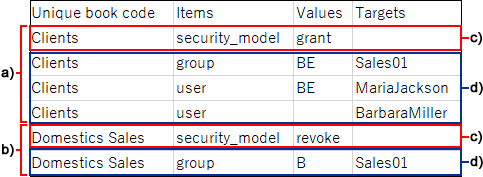
a): 1st data
b): 2nd data
c): Lines for setting up the security model
d): Lines for setting access permissions
| Item | Number of characters | Required item | Remarks |
|---|---|---|---|
| Book Code | 100 characters | ||
| Items | Specify "security_model". | ||
| Available Values | Specify one of the followings.
|
| Item | Number of characters | Required item | Remarks |
|---|---|---|---|
| Category Code | 100 characters | Specify the same book code as the one you specified in the line where you set the security model. | |
| Items | This item specifies the type of target for which you want to set access permissions. The following types can be specified.
|
||
| Available Values | This item describes the actions allowed for "target". If you want to set multiple permissions, specify both values (e.g. "BE"). The following characters can be used.
To restrict all actions, leave the value empty.
|
||
| Targets | 100 characters | Depending on the type you specified, describe a code. The following codes can be described.
|