Bookmarks
This section describes the CSV file format used to import data related to bookmarks.
Shared Links and Dividers
This section describes the format of a CSV file used to import shared links and separator lines.
CSV File Format
Title, URL, notes, type to add
Example Description:
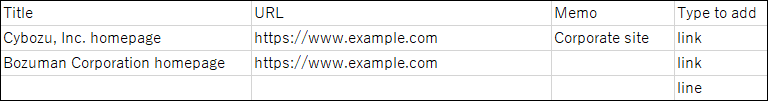
CSV File Items and Specifications
| Item | Number of characters | Required item | Remarks |
|---|---|---|---|
| Subject | 100 characters | This is required if you have entered "link" in the type to add field. | |
| URL | 255 characters | This is required if you have entered "link" in the type to add field. | |
| Memo | 65,535 characters | The maximum number of characters is 65535 with single-byte characters. The maximum number of characters varies depending on the character type. |
|
| Type to add | Specify one of the following values:
|
User Rights
This section describes the CSV file format used to import access permissions.
Access permissions are set for categories. For each category for which you want to set access permissions, describe the lines to set security model and the lines to set access permissions.
CSV File Format
- Lines for setting the security model:
Describe the security model for the category. The format is as follows.Category code,Items,Values - Lines for setting access permissions:
Describe access permissions to be set in separate lines for each target. The format is as follows.Category code,Items,Values,Targets
Example Description:
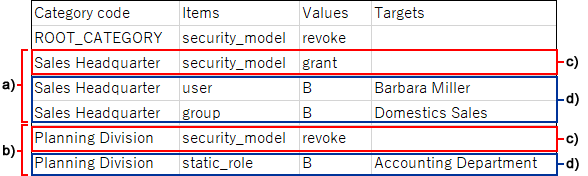
a): 1st data
b): 2nd data
c): Lines for setting up the security model
d): Lines for setting access permissions
Items and Specifications for the Lines to Set the Security Model
| Item | Number of characters | Required item | Remarks |
|---|---|---|---|
| Category Code | 100 characters | ||
| Items | Specify "security_model". | ||
| Available Values | Specify one of the followings.
|
Items and Specifications for Lines to Set User Rights
| Item | Number of characters | Required item | Remarks |
|---|---|---|---|
| Category Code | 100 characters | Specify the same category code as the one you specified in the line where you set the security model. | |
| Items | This item specifies the type of target for which you want to set access permissions. The following types can be specified.
|
||
| Available Values | This item describes the actions allowed for "target". To allow browsing, specify the value as follows.
To delete user rights settings, specify the value as follows.
|
||
| Targets | 100 characters | Depending on the type you specified, describe a code. The following codes can be described.
|