Deleting phone messages
You can delete the following types of phone messages.
- Phone messages you received
- Phone messages that recipients have not confirmed yet
Steps:
-
Click the app icon
in the header.
-
Click Phone Messages.
-
On the "Phone Messages" screen, click "List" of your name.
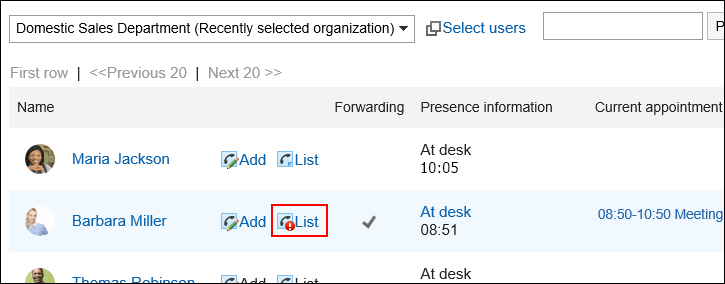
-
On the "Phone Message History" screen, select the phone message you want to delete, and then click Delete.
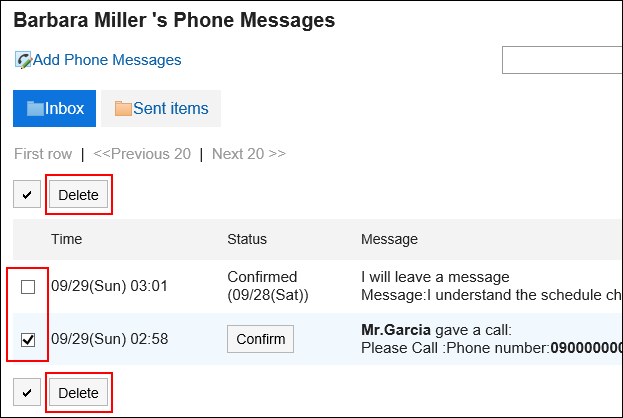
-
Click Yes on the "Delete phone messages in bulk" screen.