Using External Notifications
External notifications are notifications sent from a system other than Garoon.
If your system administrator configures external notifications for e-mail, users can set whether to process notifications from systems other than Garoon as notifications or as e-mails.
If you treat them as notifications, they can be easily distinguished from other regular e-mails.
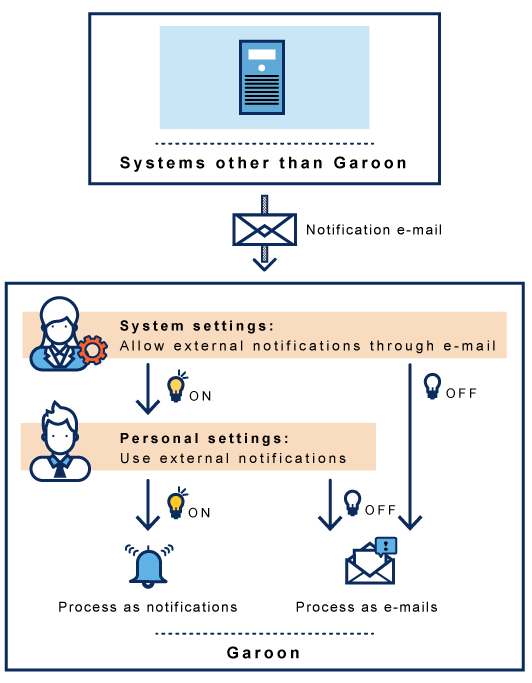
Steps:
-
Click User name in the header.
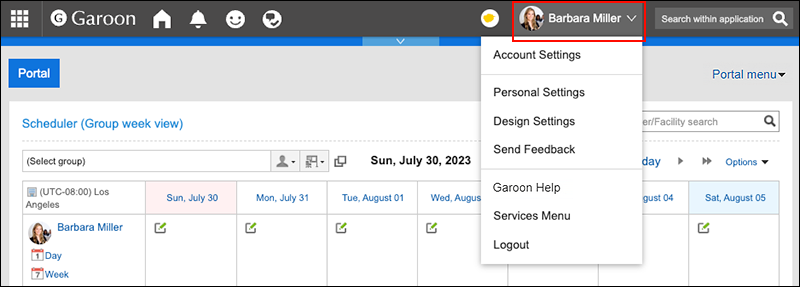
-
Click Personal Settings.
-
Click Setting of each application.
-
Click Notifications.
-
Click the item to enable external notifications.
-
On the screen for using external notifications, clear the checkbox to disable the external notifications.
To process as an e-mail, select the checkbox. -
Confirm your settings and click Save.