Changing Message Recipients
You can change the recipients of the message.
The recipients can be updated only by the sender or by other users who are allowed to change them by the sender.
Steps:
-
Click the app icon
in the header.
-
Click Messages.
-
On the "Messages" screen, select a folder and click the subject of the message you want to change the recipients.
-
On the "Messages details" screen, click "Change To".

-
In the "To" field of the "Change To" screen, select the users you want to specify as recipients.
-
If necessary, set the item to allow to change/delete the messages.
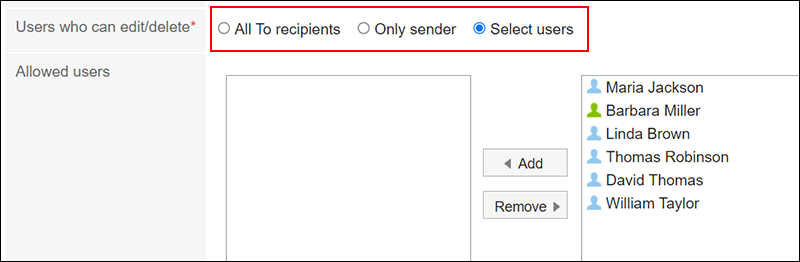
-
Confirm your settings and click Save.