Canceling Requests
The applicant can cancel a request processed by the processor.
Requests approved by the last approver cannot be canceled.
If you want to withdraw an unprocessed request, refer to Withdrawing Requests.
-
Click the app icon
in the header.
-
Click Workflow.
-
On the "Workflow (Recent)" screen, select the sent items folder and click the subject of the request data you want to cancel.
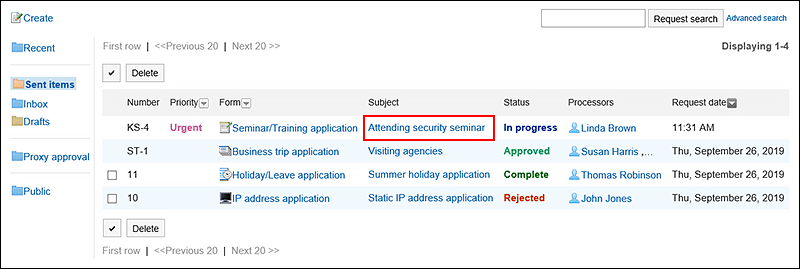
-
On the request details screen, click the item to cancel requests.
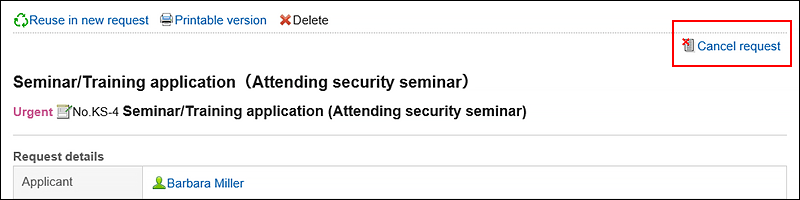
-
On the screen to cancel requests, enter a comment and click "Cancel".
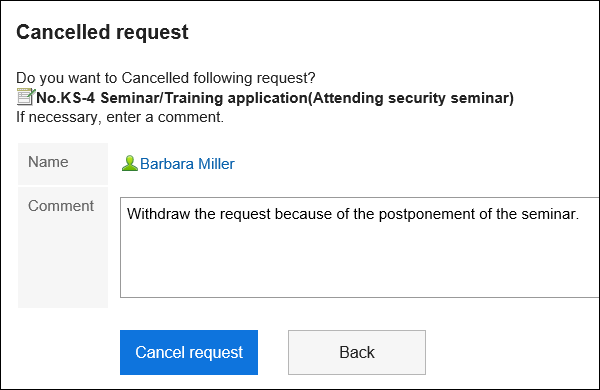 If the request data is cancelled, the status changes from "In progress" to "Cancel".
If the request data is cancelled, the status changes from "In progress" to "Cancel".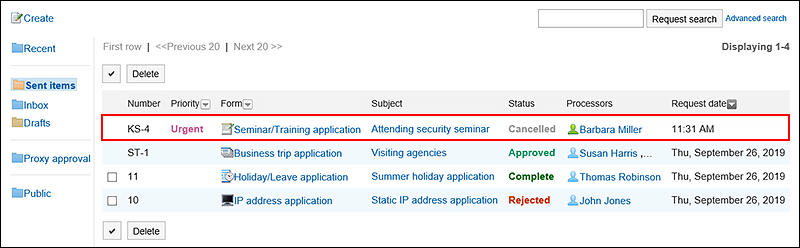
Requesting the Canceled Requests Again
You can reuse the contents of a request data that you have cancelled to create a new request data.
If necessary, change the details of requests and processors and request them again.
For details, refer to how to reusing and submitting requests.