E-Mail Operations on Mobile View
This section describes the main operations for e-mails on the mobile view.
Marking All Read E-mails to Unread
Select e-mails that have been read and revert them all to unread status.
Steps:
-
Tap the App menu icon.
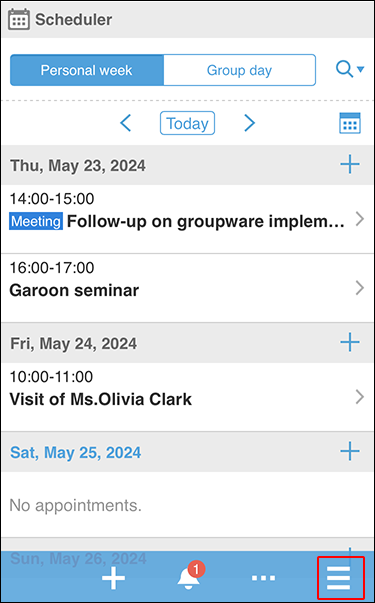
-
Tap E-mail.
-
Select a folder.
-
Select the checkbox for the e-mail, and then tap "Mark as unread".
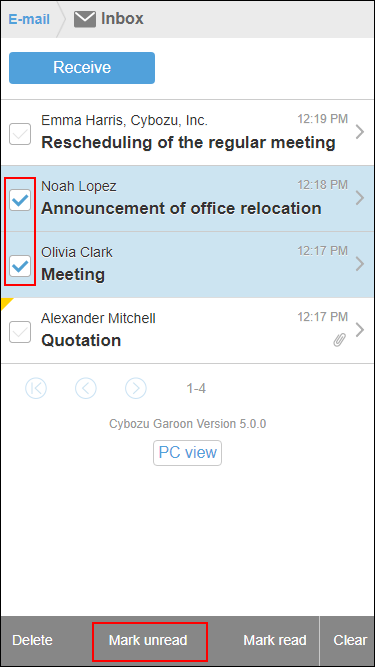 When you tap "Remove", checkboxes are cleared.
When you tap "Remove", checkboxes are cleared.