Delete reports
Delete reports.
If you delete a report, the update notifications will not be sent.
Only the following users can delete reports.
- Users who created reports
- Users who are allowed to change reports
- Administrator
- System administrators
- Screens for application administrators
- Operational administrators for categories
Steps:
-
Click the app icon
in the header.
-
Click MultiReport.
-
On the "MultiReport" screen, click the subject of the report you want to delete.
-
On the report details screen, click Delete.
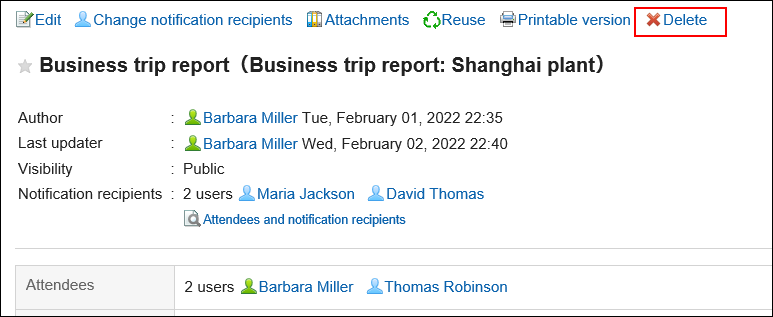
-
Click Yes in the confirmation screen.