Copying addresses to other books
Copy existing addresses and add them to other books.
Steps:
-
App icon in the header Click
.
-
Click Address Book.
-
On the "Address Book" screen, select a book.
-
Click the display name of the address you want to copy to other books.
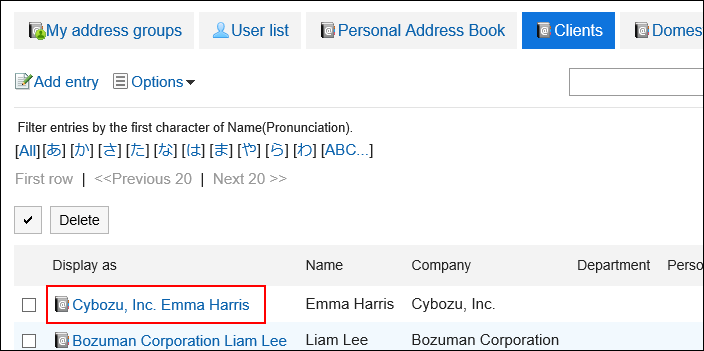
-
On the "Address Details" screen, click "Copy to other books".
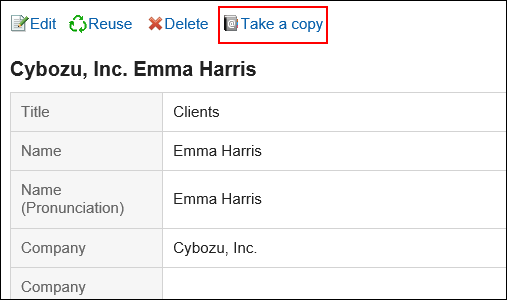
-
On the "Copy to other Books" screen, select the checkboxes of the books you want to copy.
If system administrators set the view permission for a book, the book is not displayed in the "Copy to" field.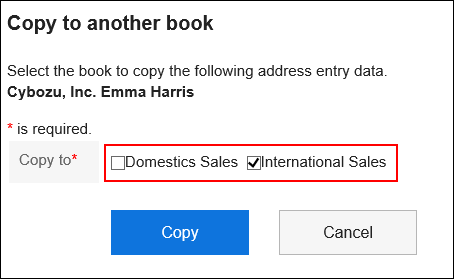
-
Confirm your settings and click Copy.