Flow for Creating Request Forms
Before you start creating request forms, you can write down the information below to work with them smoothly.
- What is the request form for the approval process?
- What are the required items for the request form?
- Who must be approved or who can be a user?
- What kind of process flow is best
If you have already prepared the above details, start from STEP5.
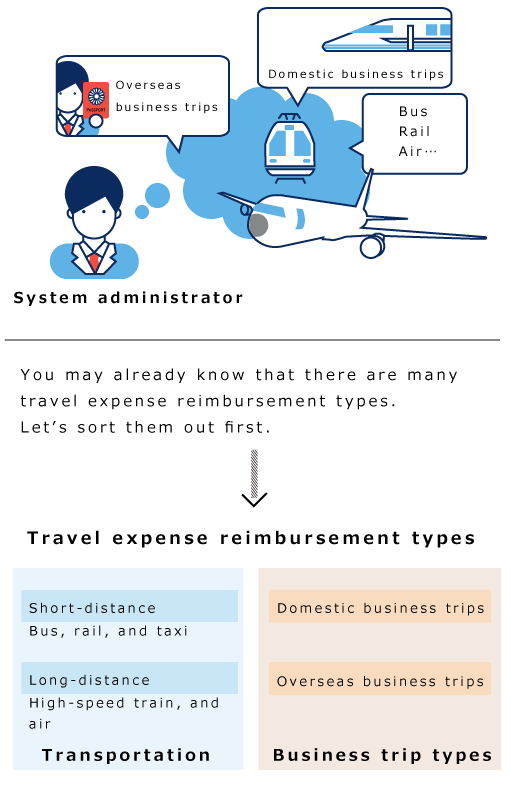
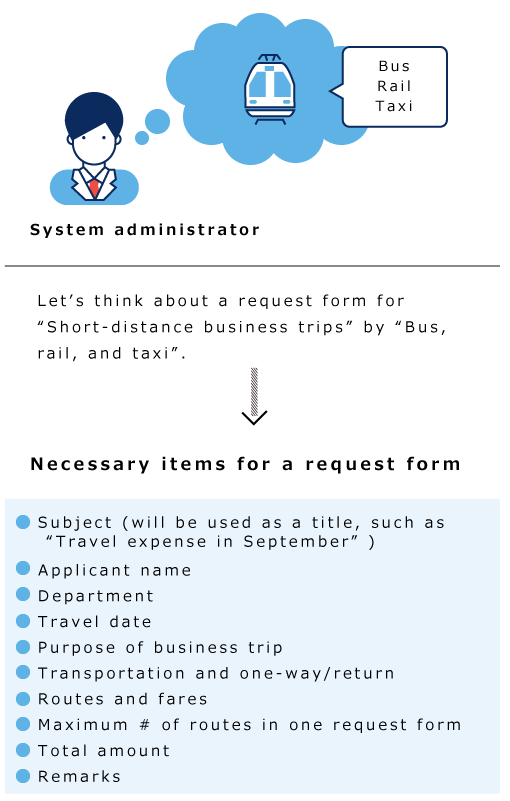
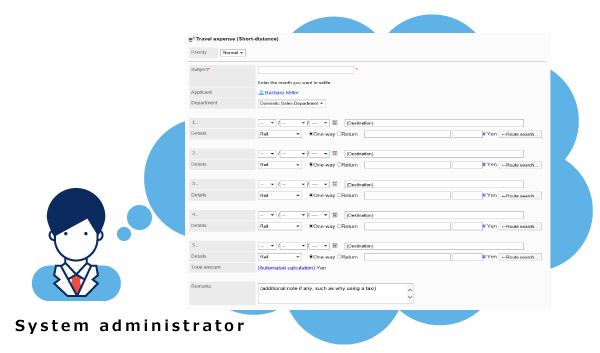
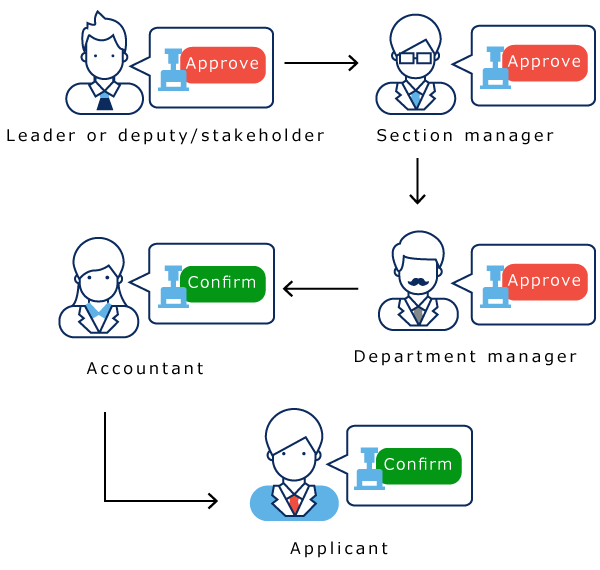
Set the request Form name and request form code.
For details, refer to Adding Request Forms.
You can also change the icon of a request form, or assign a number to the request data.
For details, refer to the following page:
Changing Request Form Icons
Request & Approval Numbering
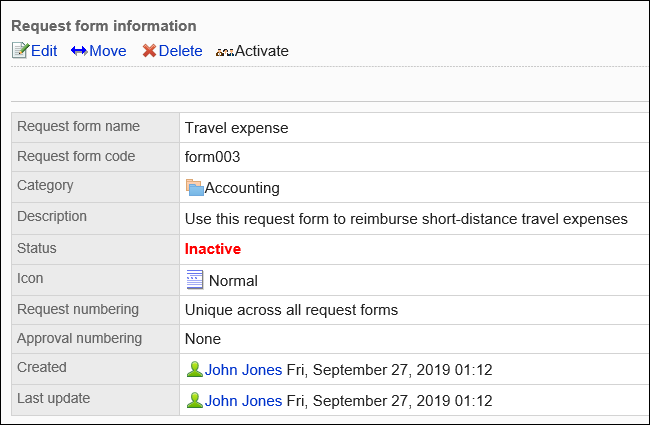
For details, refer to Setting up Items in Request Forms.
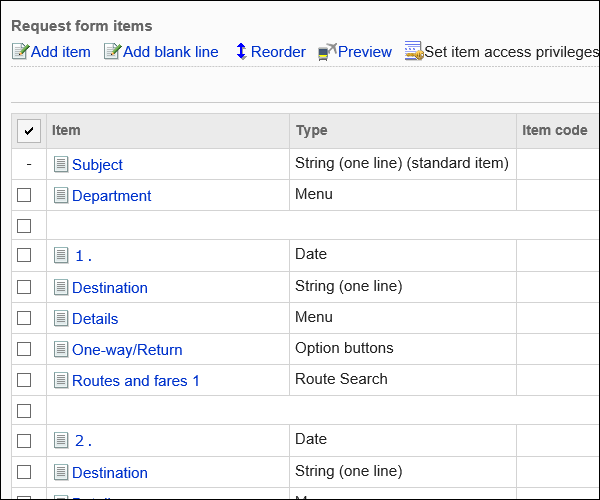
For details, refer to Previewing Request Forms.
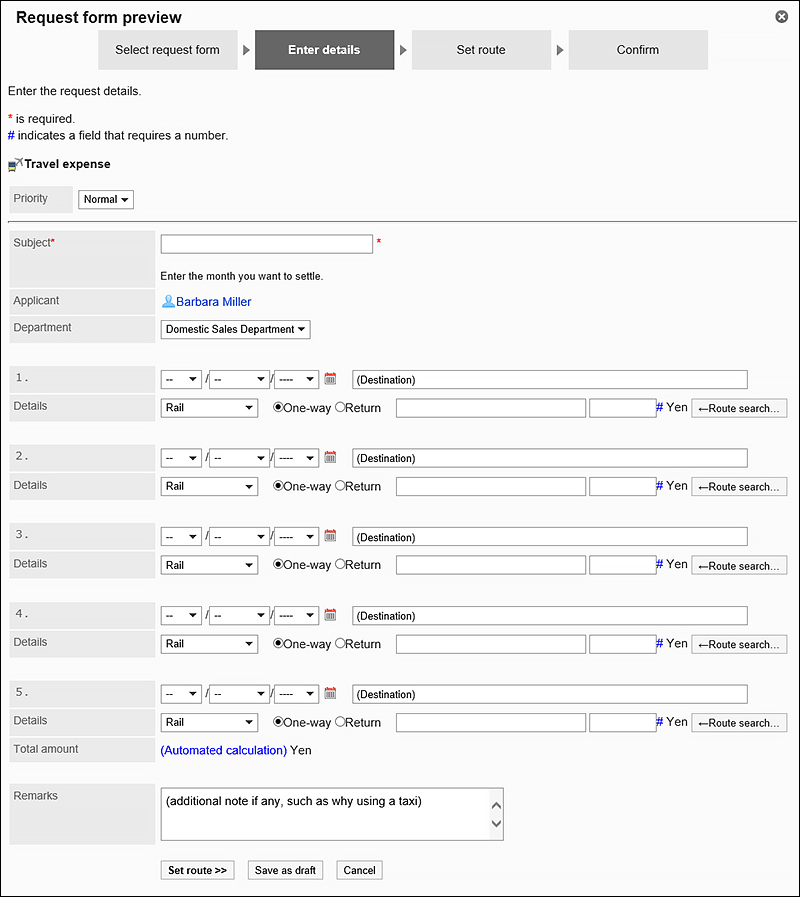
For details, refer to Setting up Route Information.
If necessary, some route steps in the configured route can be omitted to branch the route.
For details, refer to Setting up route branching.
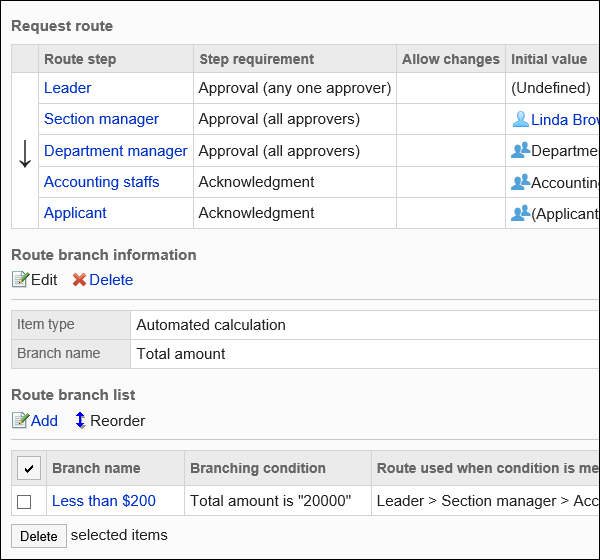
For details, refer to route preview.
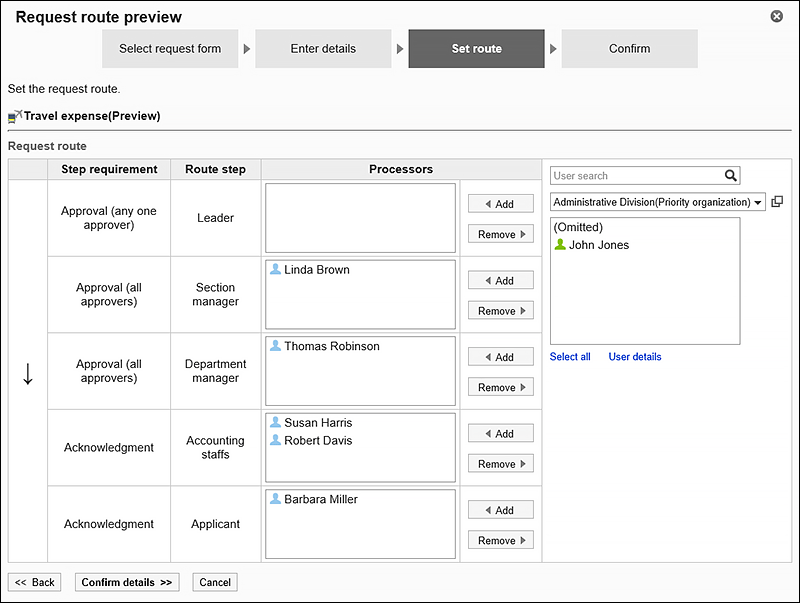
Shared route: Changing Notes for Administrators
Dedicated route: Changing Notes for Administrators
The request form is available to users.