Deleting Appointments
Delete all appointments created before the specified date and time.
No update notification is sent for the actions on deleting all appointments.
Only system administrators and application administrators can delete all appointments at one time.
Steps:
-
Click the Administration menu icon (gear icon) in the header.
The gear-shaped icon appears only on the screen for the users with administrative privileges. -
Click Garoon System Administration.
-
Select "Application settings" tab.
-
Click Scheduler.
-
Click to delete all schedulers.
-
On the screen to delete all schedulers, select a date, and then click Delete. All schedules before the date will be deleted.
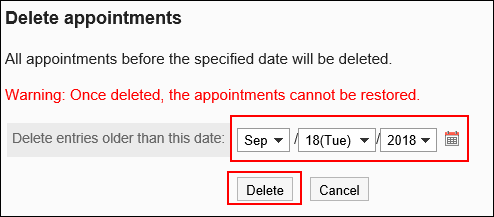
-
Click Yes on the screen to delete all schedules.