Setting up Services to Use
Select which of the following services to use provided by Cybozu Online Service:
- Route search
- Weather forecast
- Rokuyo
All services are available in Japanese only.
Steps:
-
Click the Administration menu icon (gear icon) in the header.
The gear-shaped icon appears only on the screen for the users with administrative privileges. -
Click Garoon System Administration.
-
Select "Application settings" tab.
-
Click "Cybozu Online Service".
-
Click "Service".
-
On the service list screen, select the checkboxes for the services to use, and then click "Save".
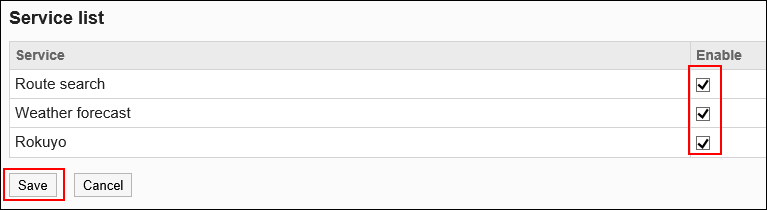
-
Notify users that they can set items in calendars on their "Personal settings" screens.
For instructions on how to display Rokuyo and weather forecast, refer to Calendar Settings.