General Settings for Cybozu Online Service
On "General settings" screen of Cybozu Online Service, you can set whether to send an individual ID to Cybozu Online Service Web sites.
The individual ID is used by Cybozu Online Service to identify customers and Garoon users.
By sending an individual ID, you can use the following services:
- Route search
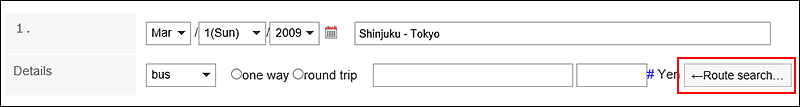
- Weather forecast
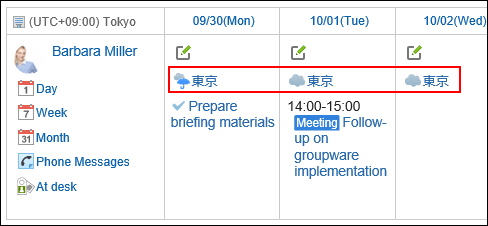
- Rokuyo
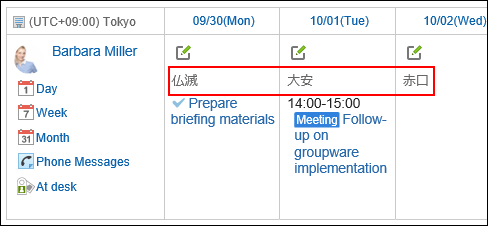
Steps:
-
Click the Administration menu icon (gear icon) in the header.
The gear-shaped icon appears only on the screen for the users with administrative privileges. -
Click Garoon System Administration.
-
Select "Application settings" tab.
-
Click "Cybozu Online Service".
-
Click General Settings.
-
On "General Settings" screen, select whether to send an individual ID.
To use Cybozu Online Service, you must select "Send application ID to Cybozu Online Service". -
Confirm your settings and click Save.