Receiving Event Data
Receive event data for weather forecasts and Rokuyo immediately.
This is useful when the Cybozu Online Service takes a long time after completing its connection setting to receive the weather forecast and the Roku data automatically.
Steps:
-
Click the Administration menu icon (gear icon) in the header.
The gear-shaped icon appears only on the screen for the users with administrative privileges. -
Click Garoon System Administration.
-
Select "Application settings" tab.
-
Click "Cybozu Online Service".
-
Click "Receive event data".
-
On the "Receive event data" screen, select the checkboxes of the contents to receive, and then click "Receive".
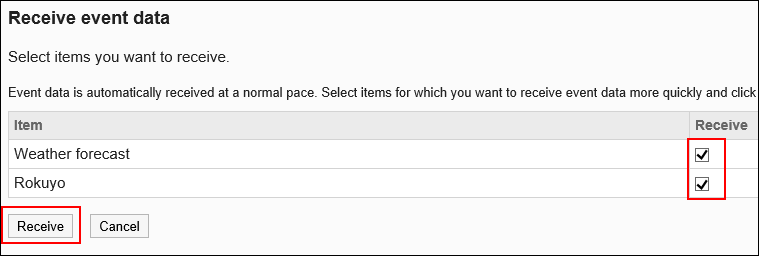
The following data can be received:
- Weather forecast
- Rokuyo
The data to be received is for past five years and next two years from the current year.
For example, when you receive data in 2017, you can receive data from 2012 to 2019.