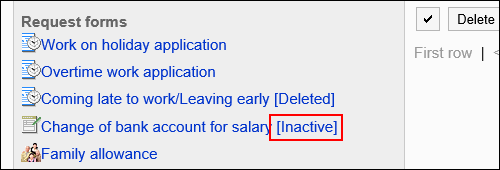View Request data
You can view request data created by users.
-
Click the Administration menu icon (gear icon) in the header.
The gear-shaped icon appears only on the screen for the users with administrative privileges. -
Click Garoon System Administration.
-
Select "Application settings" tab.
-
Click Workflow.
-
Click the item to manage request data.
-
On the screen to manage request data, select a category and select request forms.
The request status is displayed in the list of request data using the selected request form.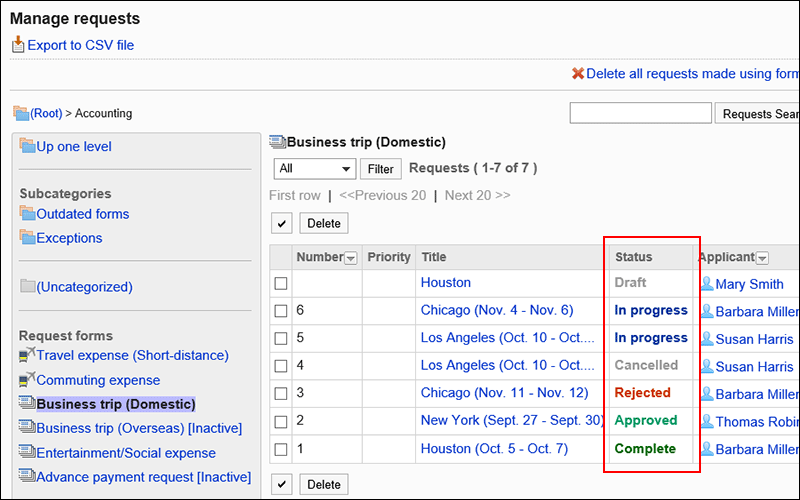 If necessary, filter the target request data by using the request status.
If necessary, filter the target request data by using the request status.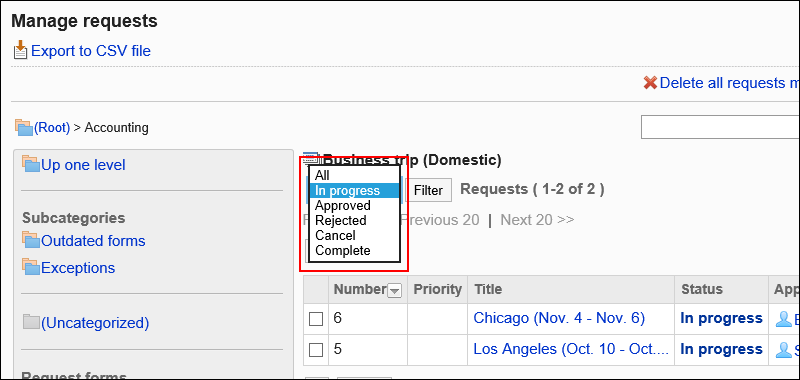
-
Click the subject of the request data you want to view.
The "status" varies depending on the processing of the applicant or processor.
The status that is displayed in the "Status" field is as follows.
- Draft:
The applicant has saved the request data as a draft.
When you submit the request data, the status changes to "in progress".
If the applicant has regained the request, the status of the request data will change from "in progress" to "draft".
When a request is deleted, the status remains "draft". - In progress:
The status until the last approver approves the request, if the request has an approval route.
If only the acknowledgement route is set, the status remains "In progress" until the last recipient processes it.
The status remains "In progress" if the approver send back the request. - In progress:
The status after the last approver approves the request, if the request has an approval route and an acknowledgement route.
The status stays "Approved" until its acknowledgement route is completed. - Rejected:
The status that the approver rejected the request, if the request has an approval route.
When a request is rejected, the processing of the request data ends and the processor of the subsequent route step will not be notified of the request data. - Cancel:
The status that the applicant has canceled the request before it is processed by the last approver, if the request has an approval route.
If only the acknowledgement route is set, the status becomes "Cancel" when the request is canceled before the last acknowledger processes it. - Completed:
The status when all processes in all route steps are done and the request is completed.
If a request form has been deleted and the request data exists using the request form, the request form name is displayed as "delete".
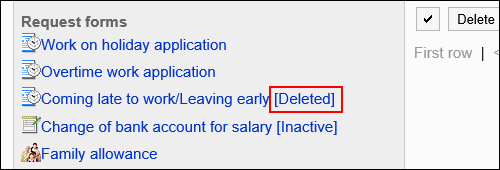
If the request form is invalid and has not been published to the current user, the request form name is displayed as "disabled".