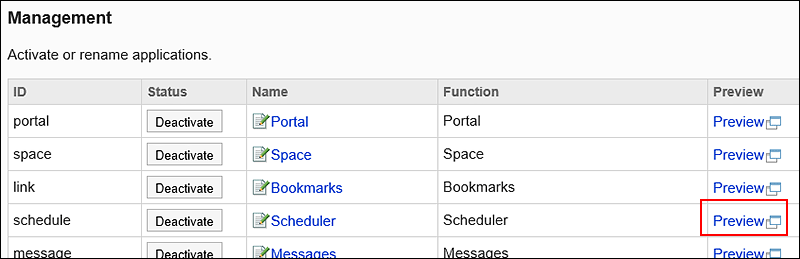Editing Application Names
You can rename applications.
Depending on the type of application, renewed application name will be reflected in button names and link names.
You can also edit the "Like" label of the respond feature from the "Edit application name" screen.
Steps:
-
Click the Administration menu icon (gear icon) in the header.
The gear-shaped icon appears only on the screen for the users with administrative privileges. -
Click Garoon System Administration.
-
Select "Basic system administration" tab.
-
Click Applications.
-
Click Management.
-
On the "Management" screen, click the application you want to rename.
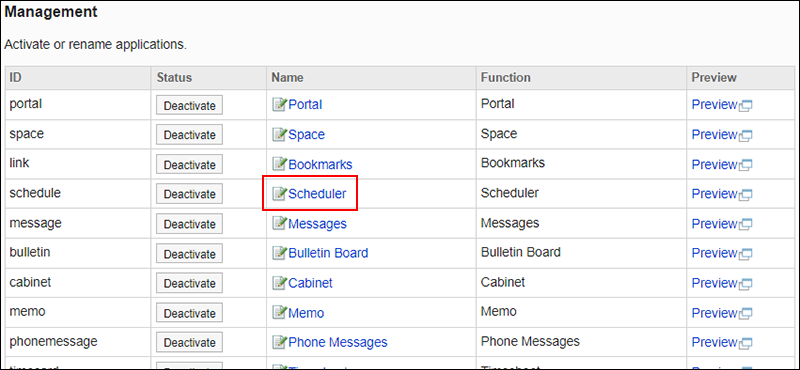 If you want to change the "Like" label of the respond feature, click "Like" in the "Name" field .
If you want to change the "Like" label of the respond feature, click "Like" in the "Name" field . "Cybozu Online Service" cannot be renamed.
"Cybozu Online Service" cannot be renamed. -
On the "Change application Name" screen, enter a new name.
You can set the application name for each language.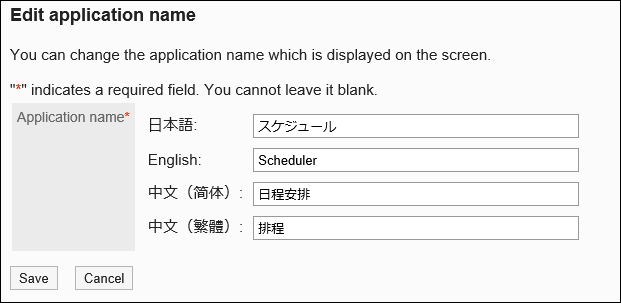
-
Confirm your settings and click Save.
On the "Management" screen, you can check the settings by clicking Preview for the application you want to check.