Message Portlets
The following portlet types are available in the message portlet
- "Messages" portlet
- Unread Messages Portlet
- Message Acknowledgment Status Portlet
"Messages" Portlet
A portlet displays messages in the specified folder.
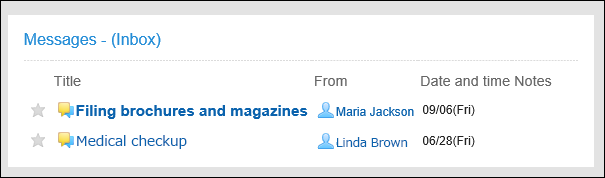
Setting Options for Portlets
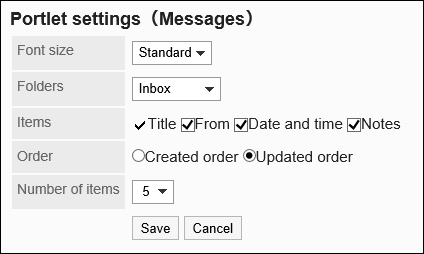
- Character Size:
Select the text size you want to use.
The following character sizes can be selected:- Small
- Standard
- Large
- Folder:
Select the folder of messages you want to display in the portlet.
The following folders are available- Inbox
- Sent items
- Draft
- Items:
Select the items to display in the portlet. You cannot hide "Subject".
The following items can be selected:- From
- On
- Remarks
- Order:
Select the order in which you want to display messages.
Select the order of creation or the order of updates. - Number of items:
Select the number of messages to display in the portlet.
You can select up to 20 notifications.
Unread Messages Portlet
The View status confirmation message is displayed as a portlet.
If the system administrator has set the view status to "Manual", when the user opens the message, a confirmation button is displayed.
When the user clicks "Confirm", the message is deleted from the "unacknowledged messages" portlet.
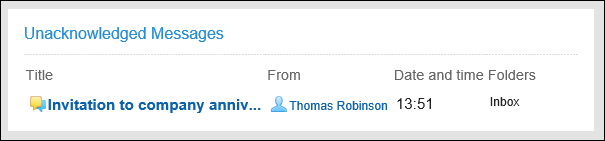
Setting Options for Portlets
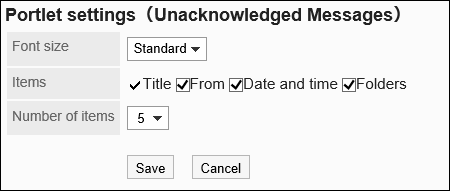
- Character Size:
Select the text size you want to use.
The following character sizes can be selected:- Small
- Standard
- Large
- Items:
Select the items to display in the portlet. You cannot hide "Subject".
The following items can be selected:- From
- On
- Folders
- Number of items:
Select the number of messages to display in the portlet.
You can select up to 20 notifications.
Message Acknowledgment Status Portlet
Confirm the status of the View status confirmation message. You can view messages by clicking the subject.
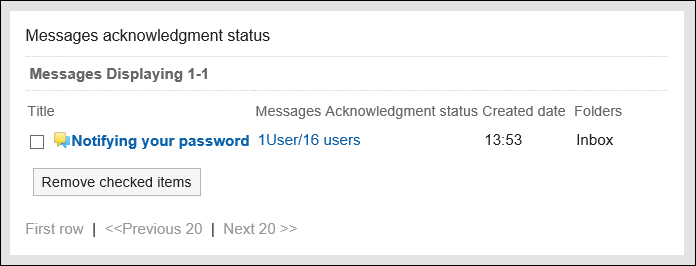
Setting Options for Portlets
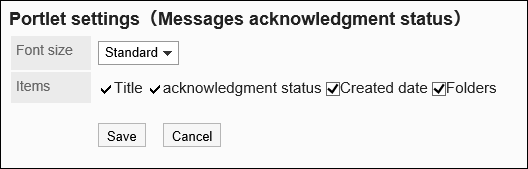
- Character Size:
Select the text size you want to use.
The following character sizes can be selected:- Small
- Standard
- Large
- Items:
Select the items to display in the portlet. You cannot hide "Subject".
The following items can be selected:- Acknowledgment status
- Created on
- Folders