General Settings for KUNAI
Steps:
-
Click the Administration menu icon (gear icon) in the header.
The gear-shaped icon appears only on the screen for the users with administrative privileges. -
Click Garoon System Administration.
-
Select "Application settings" tab.
-
Click KUNAI.
-
Click General Settings.
-
On "General settings" screen, select "Prohibit use of KUNAI prior to version 2.1.0" checkbox.
If you allow user to use applications, clear the checkboxes.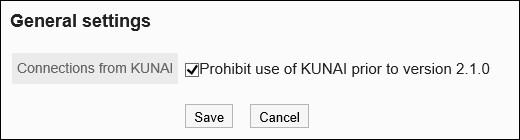
-
Confirm your settings and click Save.