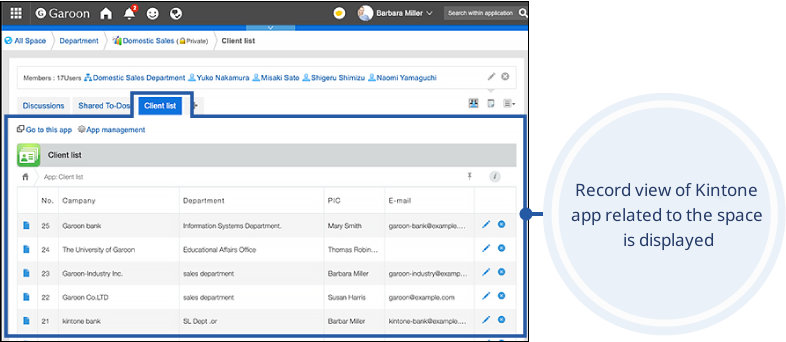Integrating kintone with Garoon
For users using both Garoon and kintone, this section describes how to integrate Garoon with kintone.
Using both the "groupware feature" in Garoon and the "database feature" in kintone enables you to connect information sharing and business systems smoothly.
Garoon has the following features that enable integration with kintone by default.
- Schedule integration
- Portal integration
- Space integration
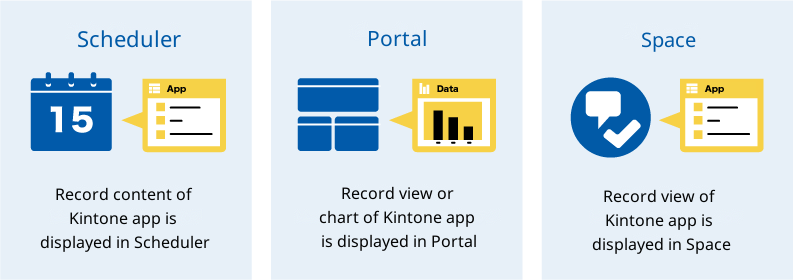
Schedule Integration
Schedule integration is a feature that enables you to link appointments added in Garoon to the information added in the kintone app.
Using the "Garoon Scheduler Connector" plug-in, you can display kintone app content in Garoon Scheduler.
You can view the app content in Scheduler and open the linked records with one click.
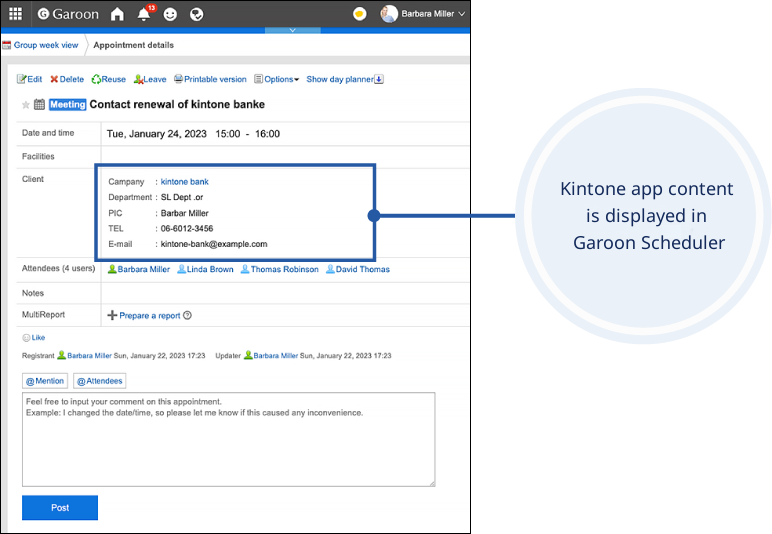
In kintone, a list of appointments from Garoon is displayed.
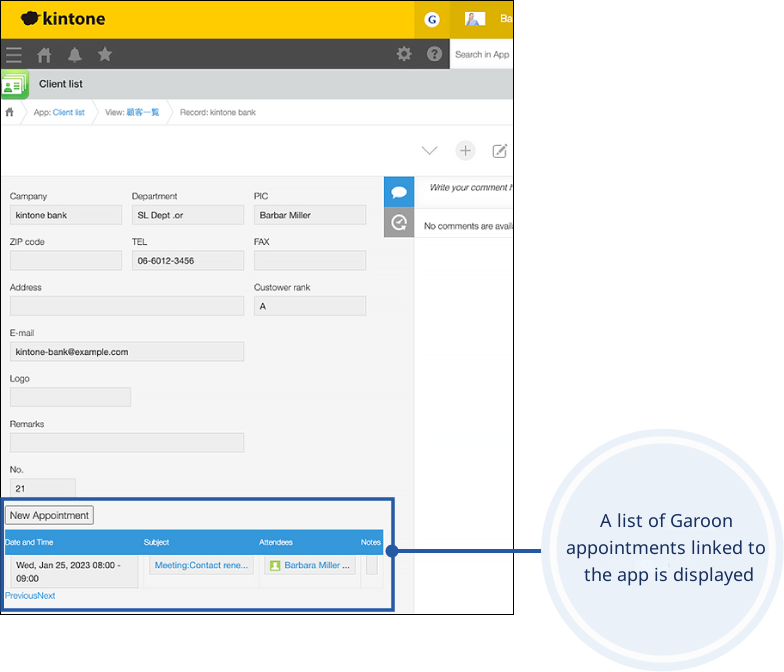
Portal Integration
Portal integration is a feature that enables you to display kintone information in the Garoon portal.
The following information can be displayed:
- kintone notifications
- Record view of kintone apps
- kintone charts
- "Assigned to me" list in kintone
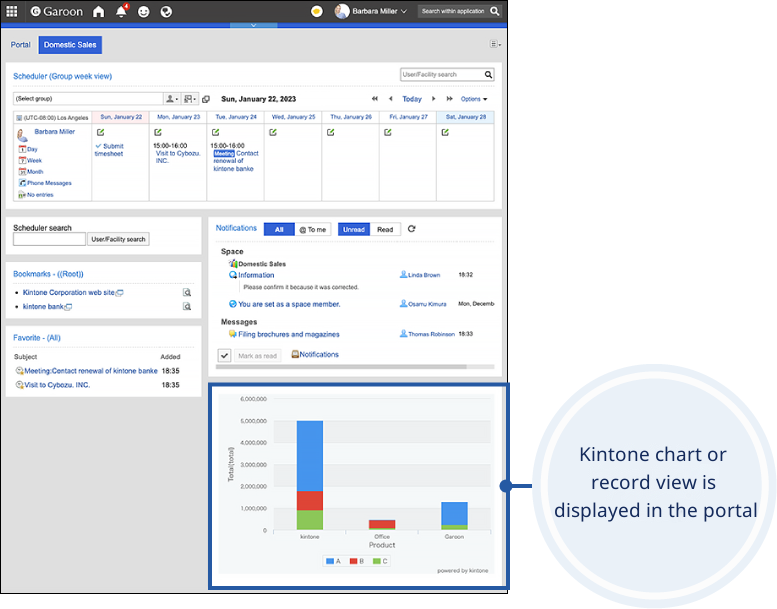
Space Integration
Space integration is a feature that enables you to display a record view of a kintone app in a Space in Garoon.
It eliminates the need to move between Garoon and kintone systems and enables you to display only the kintone app relating to the particular projects managed by Space in Garoon.