Changing Filters
Change filter settings.
To change filters, we recommend you to disable the filters before changing them.
Steps:
-
Click the Administration menu icon (gear icon) in the header.
The gear-shaped icon appears only on the screen for the users with administrative privileges. -
Click Garoon System Administration.
-
Select "Application settings" tab.
-
Click MultiReport.
-
Click Filters.
-
On the filter list screen, select a category, and then click the name of the filter to edit.
-
On the screen for filter details, click Save.
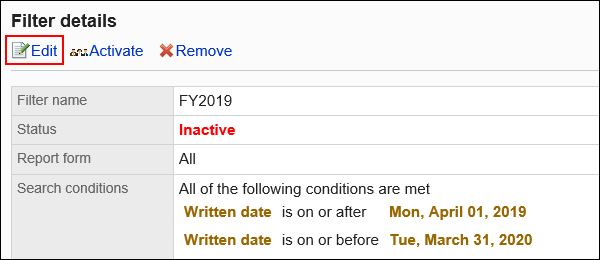
-
On the screen to change filters, set the required items.
For details, refer to Filter Settings. -
Confirm your settings and click Save.