Deleting Image Assets
You can select and delete image assets.
Steps:
-
Click the Administration menu icon (gear icon) in the header.
The gear-shaped icon appears only on the screen for the users with administrative privileges. -
Click Garoon System Administration.
-
Select "Application settings" tab.
-
Click "Image Assets".
-
Click Image assets list.
-
On the "Image assets list" screen, select the checkbox next to the image asset you want to delete and then click Delete.
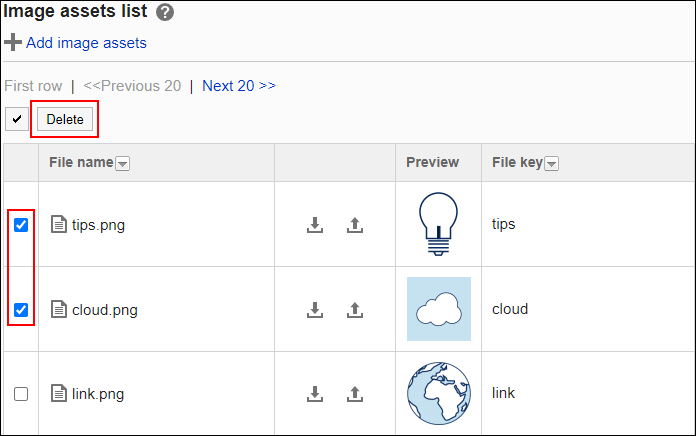
-
Click Yes on the "Delete image assets" screen.