To Reduce Disk Usage
In Users & System Administration, the disk usage value displayed in "Service Usage" is a sum of the attachment area, the audit log storage area, and the database area.
To reduce disk usage of Garoon, delete unnecessary attachments and e-mails stored in the attachment area.
Deleting attachments and e-mails increases available space that can be used for storing additional new data.
Data Stored in the Attachment Area
Deleting data in the attachment area increases available space in disk.
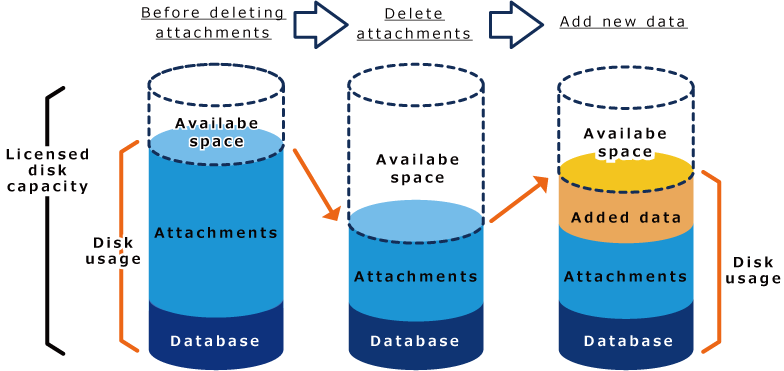
Data in the attachment area includes the files attached to the following applications.
- Space
- Scheduler
- Messages
- Bulletin Board
- Cabinet
- Memo
- Address Book
- E-mail
- It also includes data of e-mail sources.
- Duplicate copies of e-mail attachment files are stored to support the full text search.
Therefore, e-mail attachment files require twice as much disk usage space as the actual size.
- Workflow
- MultiReport
Data Stored in the Database Area
Deleting the database area does not affect disk usage.
The database area expands automatically according to the size of stored data. Once the area expands, it will not become smaller regardless of the size of stored data.
The database space freed up by deleting existing data is reserved for reuse.
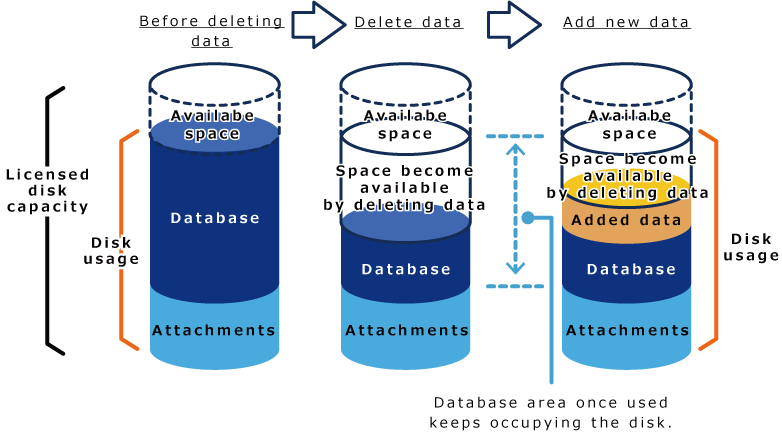
The database area stores the following types of data:
- Input data (except for attachments)
- Setting information
Deleting Attachments to Reduce Disk Usage
Deleting attachments increases available space for disk usage.
Deleting data from the following applications, which likely cause adverse effect on disk usage, may increase the available disk space.
- Attachments in "Messages"
- Delete the attachments by searching messages
- Delete the entire messages by deleting messages in bulk
- Attachments in "Bulletin Board"
- Delete the attachments by using a method described in Working with Attachments in Topics
- Delete the entire topics by using a method described in Deleting topics
- Files uploaded to "Cabinet"
- Delete the uploaded files by deleting files
- Attachments in "E-mail"
- Delete the attachments by deleting e-mail attachments (only available for e-mail recipients)
- Delete the entire e-mails by deleting e-mails (only available for e-mail recipients)
Reducing the Disk Usage of Audit Logs
Adding, updating, or deleting a large amount of data frequently (using APIs, for example) results in the increased number of audit log entries. If the disk usage remains high even after deleting the attachments and e-mails, make the retention period of audit logs shorter, which might reduce disk usage.
For details, refer to Setting up Retention Periods of Audit Logs.