Working with Workflow on the Mobile View
This section describes the main operations for Workflow on the mobile view.
Approving Requests
In workflow, you approve a request that you have been set as an approver.
Steps:
-
Tap the App menu icon.
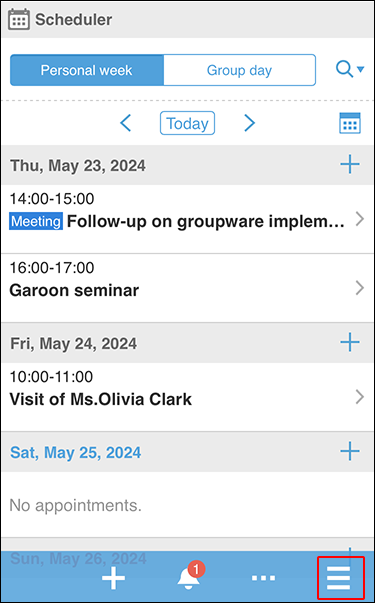
-
Tap Workflow.
-
On the "Notifications" screen, tap the target request.
-
Confirm the request details and tap
 > "Approve".
> "Approve".
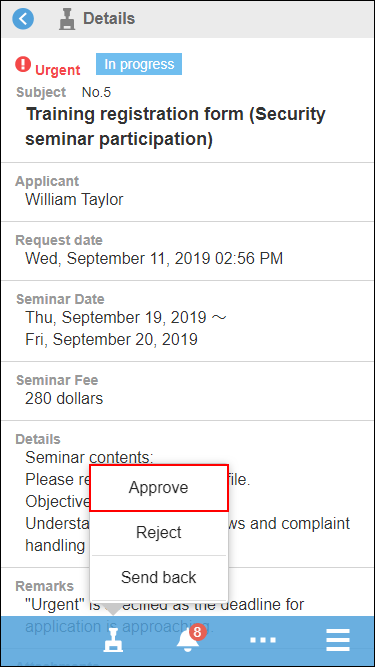
-
Enter a comment if necessary, then tap "Approve".