Steps to Take before Importing a File
The steps to take before importing a file vary depending on whether you have already prepared a file for import and a destination app into which the file is imported.
Import your file into the app while referencing the steps that best suit your situation.
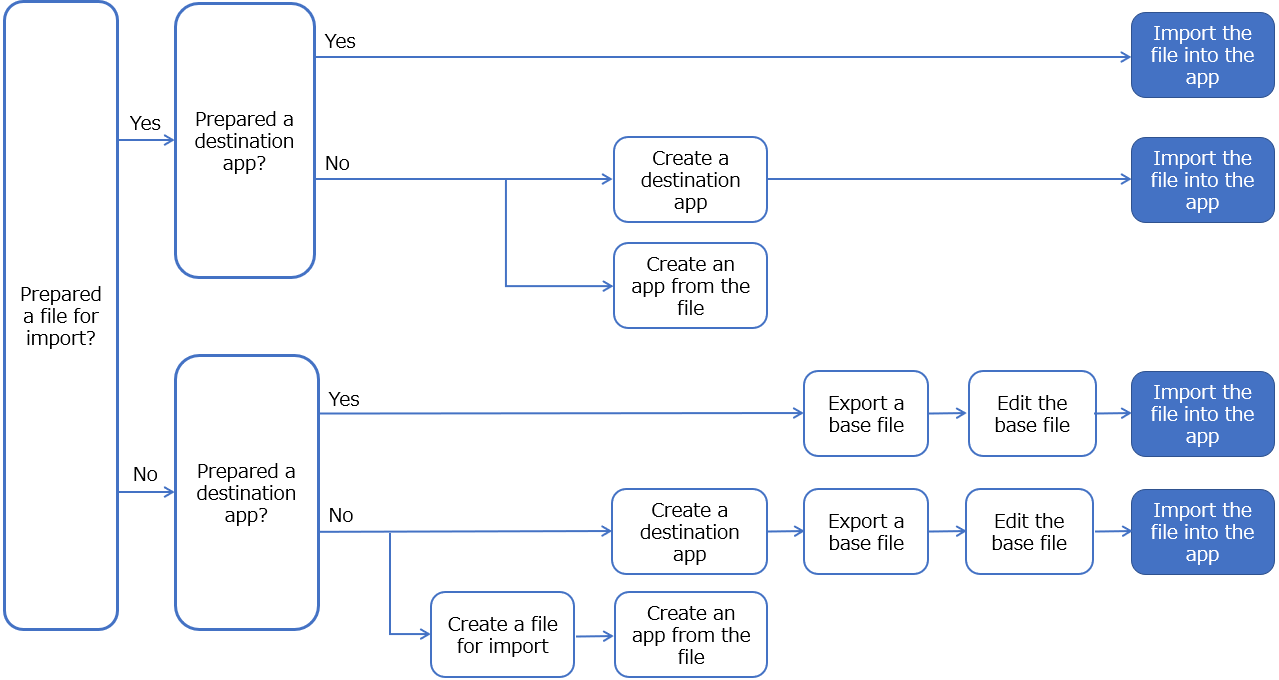
If you have already prepared a file for import
- If you have already prepared a destination app:
Import the file you prepared into the app.
Before importing the file, make sure to refer to Points for Adding/Updating Record Data Using a File and check the information on file importation. - If you have not yet prepared a destination app:
- If you plan to create a destination app before importing a file:
For details on how to create an app, refer to Various Ways to Create Apps.
To check whether file data can be imported into the fields you place in the app, refer to Import/Export of App Data.
In addition, refer to Points for Adding/Updating Record Data Using a File and confirm the points of the Import from File operation before importing the file. - If you plan to create an app from the file for import:
Refer to Create Apps by Importing Files.
- If you plan to create a destination app before importing a file:
If you have not yet prepared a file for import
If you have not yet prepared a file for import, it is recommended that you first export data of the destination app to a file, edit the file, and then import it back into the app.
Exporting field names or existing record data of the app to a file, you can easily learn where and how to specify data when you edit the file.
You can export app data to a file even if there are no records in the app.
- If you have already prepared a destination app:
Export record data of the destination app to a file. Using the exported file as a base file, add or edit data in the file. Then, import the file back into the app.
For details on the steps and points to note, refer to the following pages:
Exporting Records to a File
Points for Adding/Updating Record Data Using a File - If you have not yet prepared a destination app:
- If you plan to create a destination app before importing a file:
For details on how to create an app, refer to Various Ways to Create Apps.
To check whether file data can be imported into the fields you place in the app, refer to Import/Export of App Data.
Create a destination app and export its record data to a file. Using the exported file as a base file, add or edit data in the file. Then, import the file back into the app.
For details on the steps and points to note, refer to the following pages:
Exporting Records to a File
Points for Adding/Updating Record Data Using a File - If you plan to create a file for import and then create an app from the file:
When creating a file for import yourself, use the sample file provided in Supported Formats for Adding/Updating Records as a reference.
For details on how to create an app by importing a file, refer to Create Apps by Importing Files.
- If you plan to create a destination app before importing a file: