What does integrating kintone and Garoon allow us to do?
The following three integration features are available for kintone and Garoon. Utilizing kintone's database functionality together with Garoon's groupware functionality provides you with even greater capabilities.
- Schedule integration
- Portal integration
- Space integration
To use these integrations, Garoon needs to be made available for use. Also, you can centrally manage user and organization information in cybozu.cn Administration even when using both kintone and Garoon.
What you can do with the integrations
Schedule integration
You can display information managed with kintone apps on Garoon appointments. You can also view or create Garoon appointments from kintone apps.
For example, you can link customer information managed with kintone to Garoon appointments.
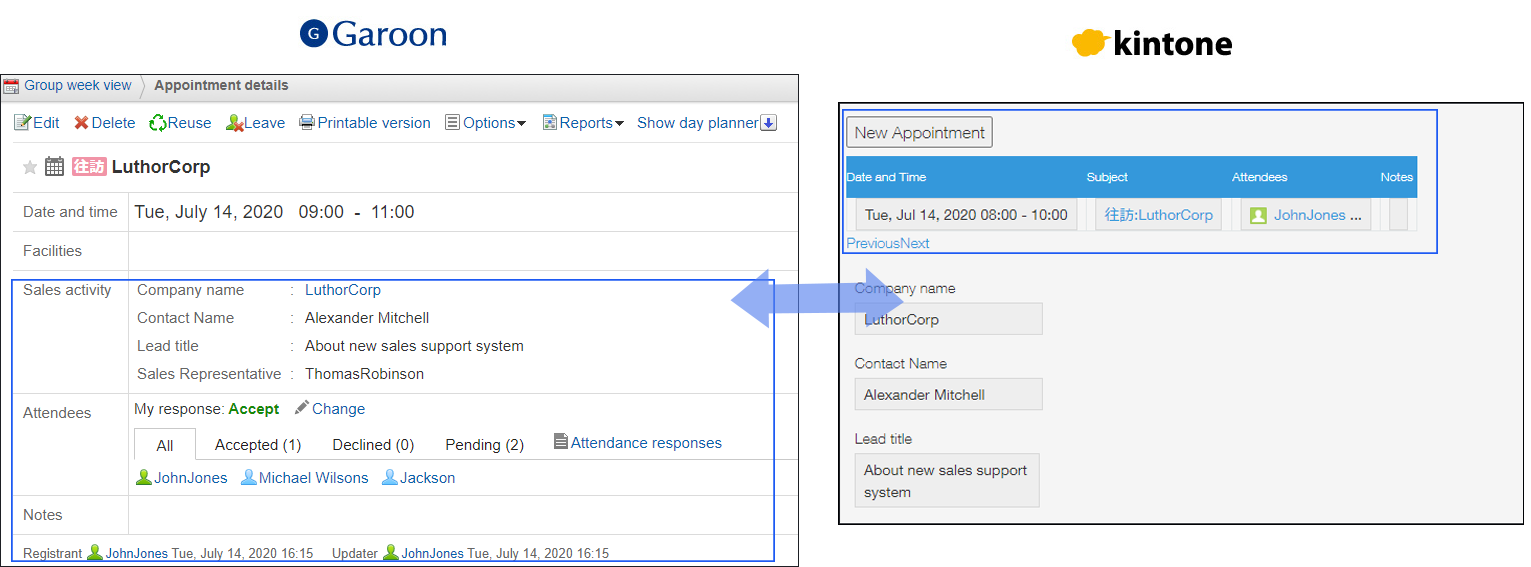
To use schedule integration, you need to set up the Garoon Scheduler Connector plug-in and configure settings on Garoon.
For details on how to do so, refer to the following page.
Setting Up Garoon Scheduler Connector
Whether or not you can use plug-ins depends on your license plan.
Portal integration
You can display kintone notifications, charts, and tables on Garoon portals.
You can also click on kintone charts or tables displayed on Garoon to check the details on kintone.
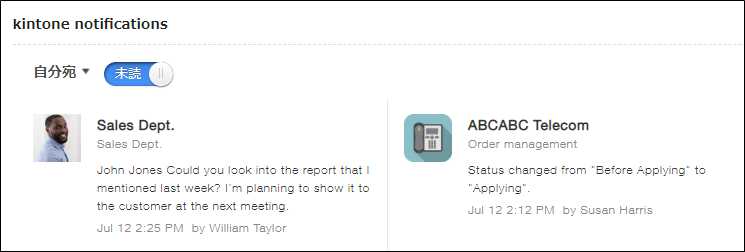
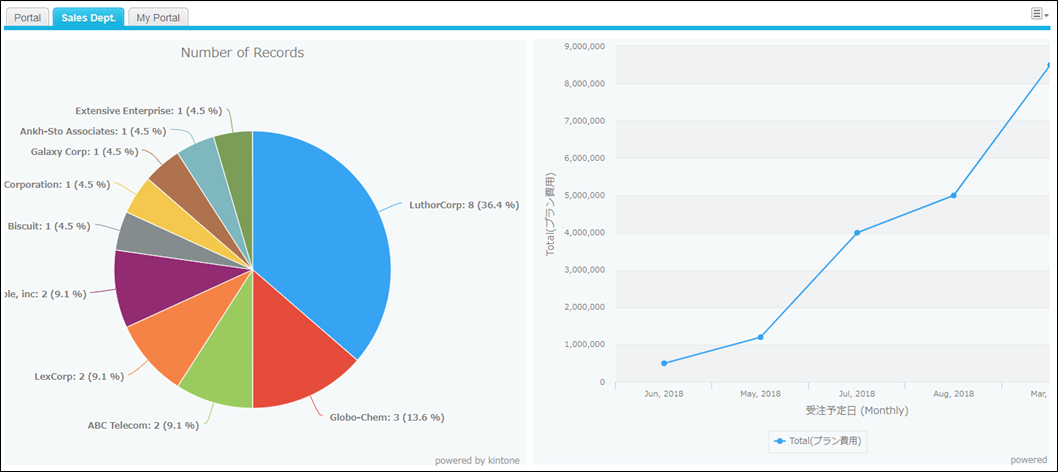
For details, refer to the following Garoon Help page.
Portal Integration
Space integration
You can add kintone apps to Garoon spaces, which are useful for running projects smoothly.
For example, you can link various information, such as customer information and surveys managed using kintone, and manage it all together, allowing for streamlined project processes and business operations.
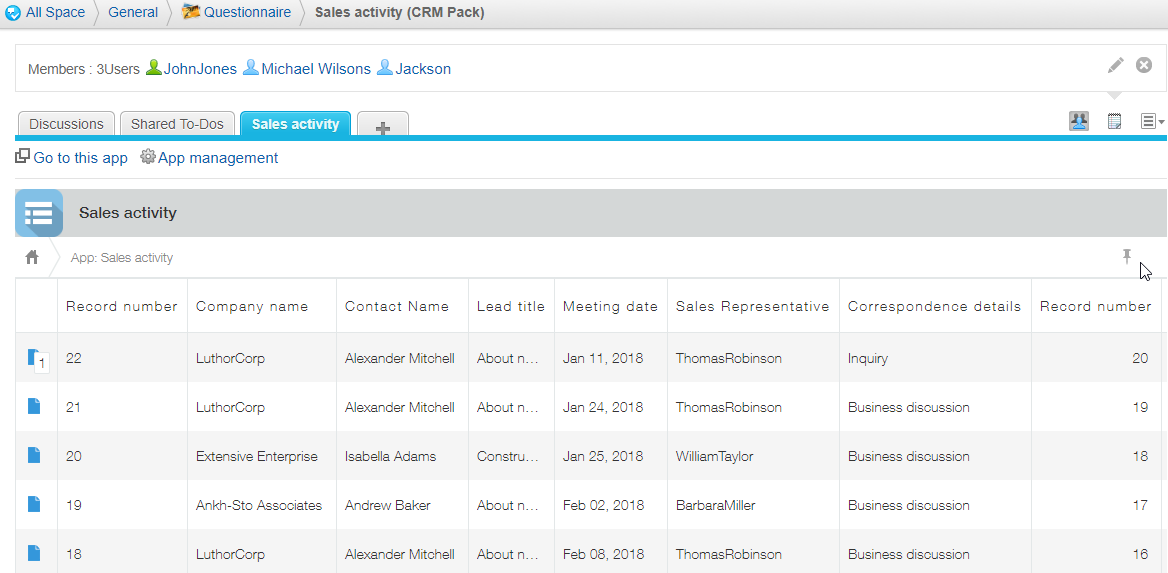
For details on how to add apps to Garoon spaces, refer to the following page.
Configuring kintone Apps