What can an app administrator do?
App administrators are allowed to change app settings so that the app works properly in line with certain business needs.
Each app has its administrator.
Apart from changing app settings, they can delete apps or change assignees for process management.
Deleting an App
Change Assignee
Follow the steps described below to set an app administrator.
Setting App Administrators
App management permission cane be granted under permission settings.
Configuring Permissions for App
-
Open the app settings screen and click the App Settings tab.
-
Click Apps under Permissions.
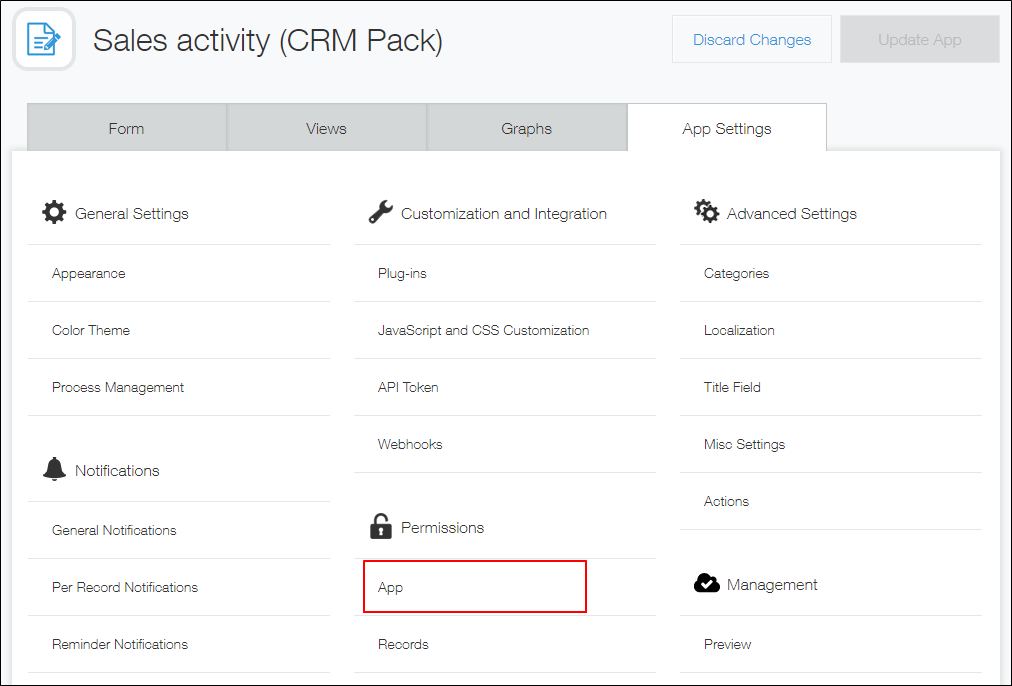
-
Add users/departments/groups as necessary, and select App Management.
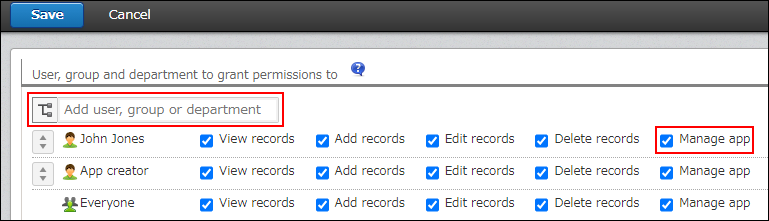
-
Click Save at the bottom right of the screen.
-
Click Update App at the upper right of the screen.
-
On the confirmation dialog, click Update App.