Widget of Garoon Mobile for iOS
You can add a Garoon mobile widget to your smartphone's home screen.
Adding the widget enables you to check Garoon appointments without launching the app.

Steps:
-
On your smartphone's home screen, press and hold an empty area.
-
Tap the + button at the top of the home screen.
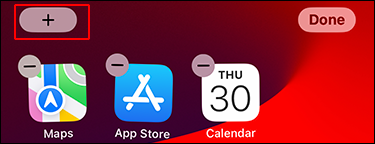
-
Select "Garoon" from the list of widgets.
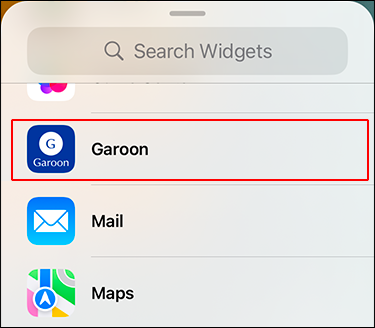
-
Tap Add Widget.
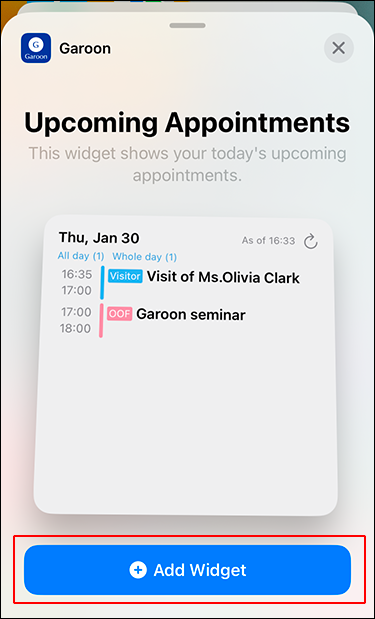
-
Tap Done at the top of the home screen.
