Calculating the Total Sales Amount for the Current Month
In the app that records the sales amount, sum up the sales amount for the current month and display the result as shown below.
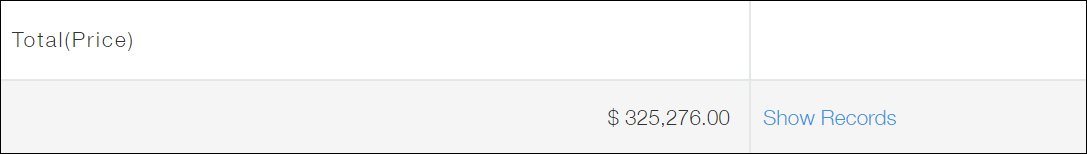
Suppose that the form has the following fields:
- "Date" field with the sales date entered
- "Sales amount" field with the amount of sales for that day
-
On an app's "View" screen, click the Create Graph icon.

-
Click Others under Design a Graph Starting from Graph Type.
-
Specify each item.
- Chart Type
Select Table. - Group by
Select "--" (none selected). - Function
Select Sum and "Sales Amount." - Conditions
Select Date, = (equal to), and This Month.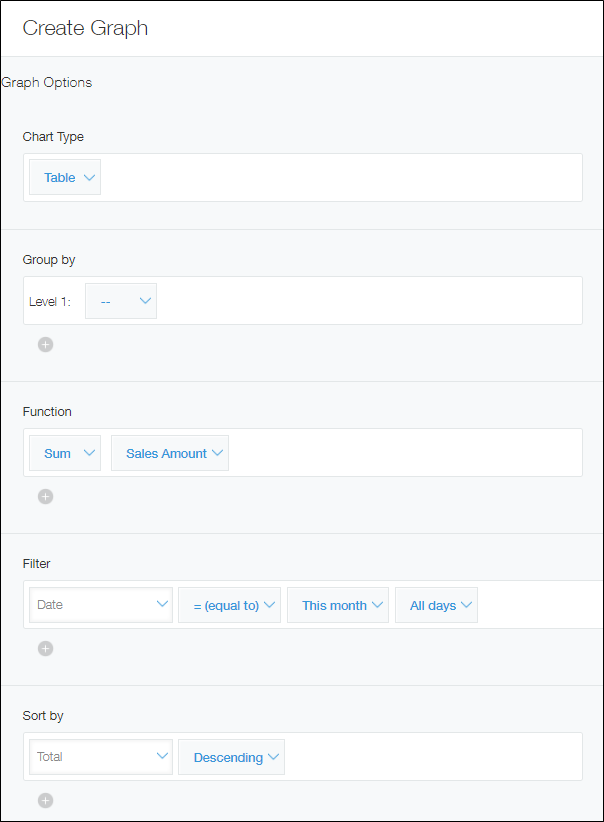
- Chart Type
-
Click Apply.
The aggregate result is displayed.
