Managing Your Schedule with kintone
You can display the top page of your kintone app in the calendar view.
This is beneficial when you have an app like an "Event Calendar" app or a "Recruitment Interview Schedule" app and you want to manage schedules on the app using a calendar.
Note that kintone does not provide schedule features like those offered by other groupware products .
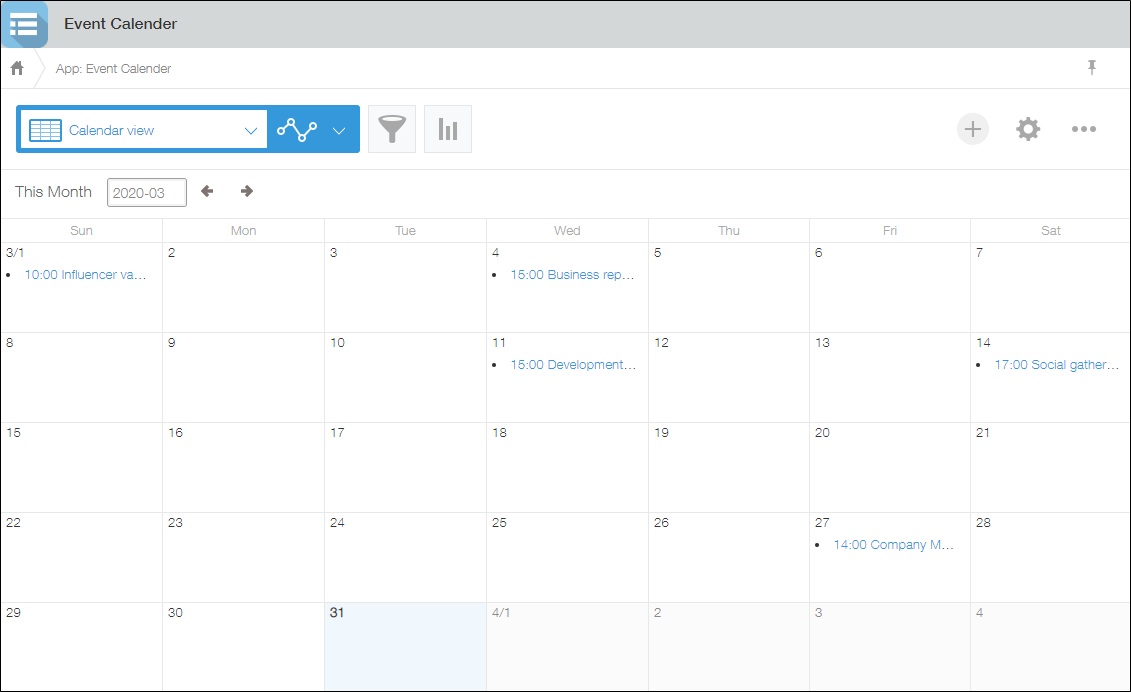
To display the main page of your app in the calendar view, specify a calendar view as the default view.
Steps
This section describes the steps for adding a calendar view to an app and displaying it on the app's main page.
You need management permission for the app to perform this operation.
-
Click the App settings icon (the gear-shaped icon) at the upper right of the View screen.

-
On the App settings screen, click the Views tab.
-
Click the Add new view icon (the plus sign-shaped icon at the right of the screen).
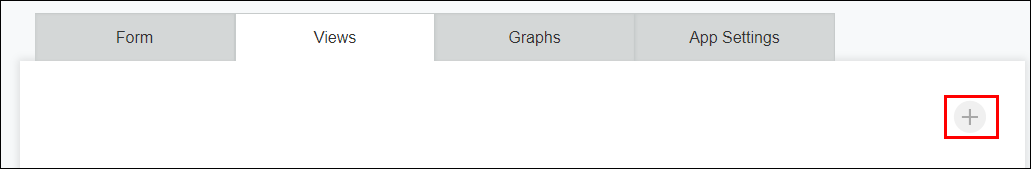
-
On the View screen, enter a view name in the Name section.
-
Select Calendar view in the Visible fields and column order section.
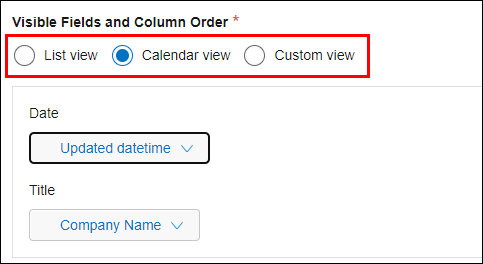
-
Select fields for both Date and Title.
For Date, select the field to be used as the calendar date, and for Title, select the field to be displayed as the title.
For details, refer to the following page.
If you selected "Calendar view"
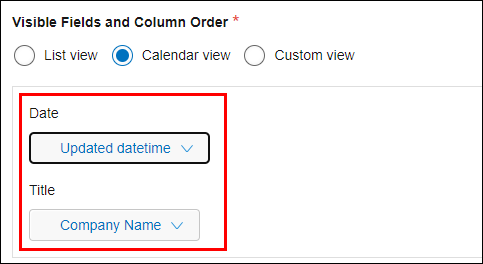
-
Specify record conditions in the Filter and sort section, as necessary.
-
Click Save at the bottom right of the screen.
-
On the App settings screen, drag the Drag to reorder icon to the left of the created view to the top of the list. The view will be set as the default.
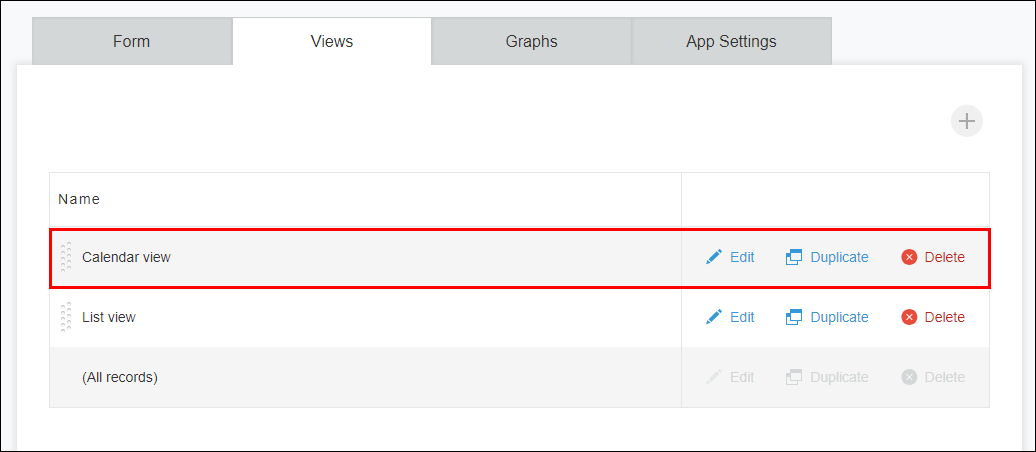
-
Click Update app at the upper right of the screen.
-
On the Update app dialog, click Update app.
