Using the Last Updated Date of Record to Sort Out Your Apps
Using the Last Updated Date of Record column on the "App Management" screen, you can easily find apps whose records have not been added/edited for a long time, which makes it easier for you to sort out your apps.
The following are the details of the Last Updated Date of Record column and how you can use this column to identify unnecessary apps.
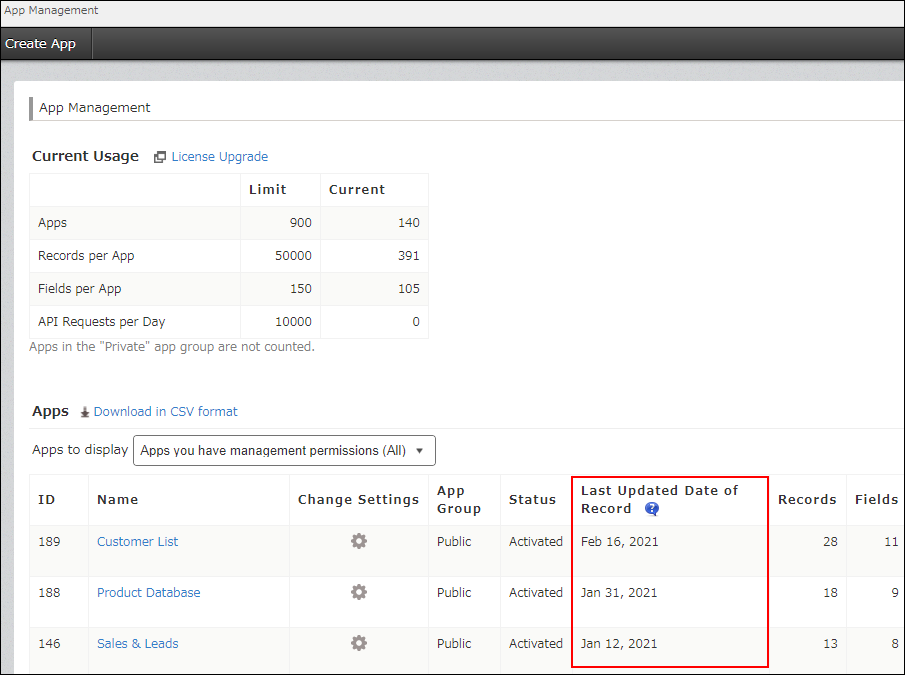
For details on how to open the "App Management" screen, refer to Opening the "App Management" Screen.
Overview of the "Last Updated Date of Record" column
The Last Updated Date of Record column shows the date on which a record was last added/edited.
If a record has never been added/edited after an app is created, the date on which the app was created is shown in the column.
If an app was created before the update in January 2021 and no record in the app has been added or edited since then, (No data) is displayed for the app.
Using the "Last Updated Date of Record" column to sort out your apps
This section describes how to use the Last Updated Date of Record column to find the apps that are likely to be unused and decide whether to delete them or not.
Click the Last Updated Date of Record column to sort the apps in ascending order (oldest to newest).
Apps are displayed in ascending order of the last updated date of record from oldest to newest, with the apps with the value (No data) shown first.
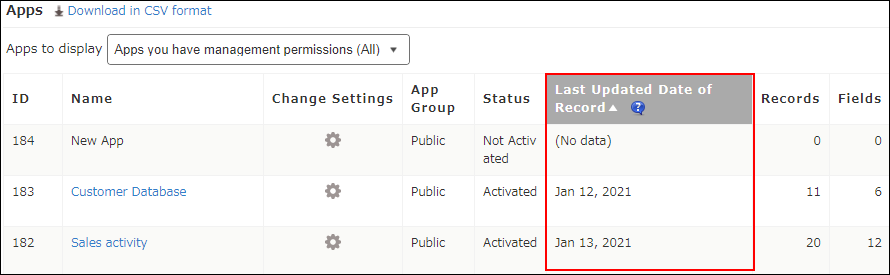
Check the apps whose value in the Last Updated Date of Record column is old or displayed as (No data), and identify apps that are likely to be unused.
For example, you may also confirm the following columns to narrow down the apps.
- App name is "New App"
- Status is "Not Activated"
- The number of records is '0'
If the app name is "New App", the default name when creating the app has not been changed.
If the app status is "Not Activated", the app is still under creation and not yet activated.
If no records have been added into these apps for a long time, they may have been created as a trial purpose and no longer in use.
However, even if no records have been added or edited in an app for a long time, the app can be used for the main purpose of viewing or referencing data.(Examples: Budget master, Store master, Internal FAQ)
These apps should be retained and should not be deleted.
The following are the ideas on how you can check whether it is all right to delete the apps that are likely to be unused.
Ideas on how to decide whether to delete the apps:
- Confirm the Created by and/or Settings: Updated By columns on the "App Management" screen and contact the user displayed in them
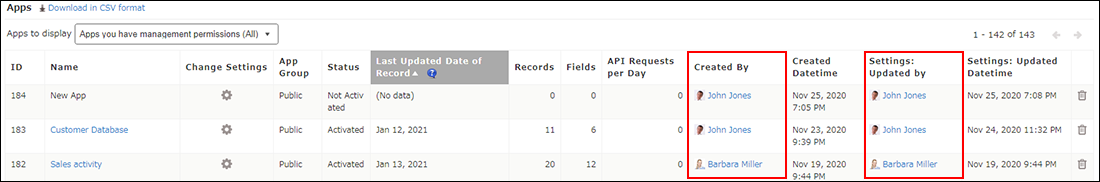
- Add "To be deleted" to the app name, and see if there is any response from app users for a while
Reference: Changing an App Name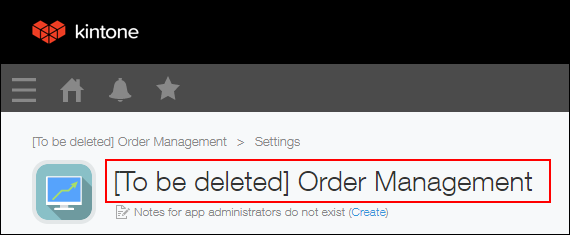
- Limit access to the app and wait for a while to see if there is any response from app users
Reference: Configuring Permissions for Apps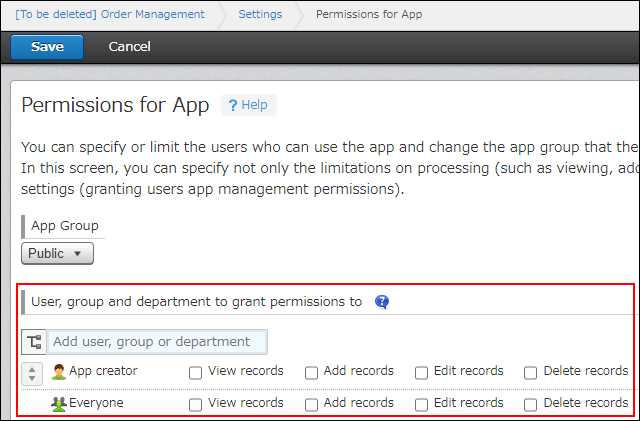
- Ask the "Created by" user to check on the "App Management" screen whether it is all right to delete the app
Reference: Displaying Only Apps that You Created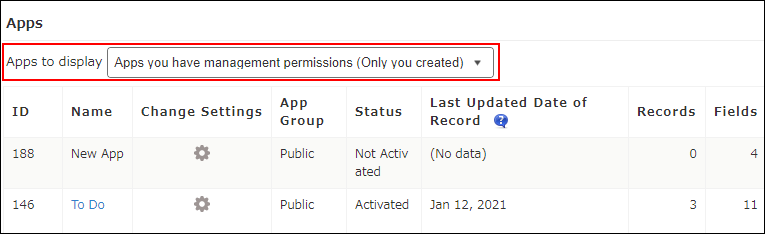
You can also download a list of apps in CSV format, which contains the information of the Last Updated Date of Record column.
The downloaded file can be used to analyze the app usage or to create a new app to manage and organize your apps when their number grows.
Downloading the Apps List in CSV Format
Managing Apps Using an App List in CSV Format
