Checking the Total Size of Attachments in an App
The Attachment Size column on the "App Management" screen displays the total size of attachments in each app.
This column makes it easier to identify apps with a large attachment size.
This article provides you with the detailed information on the value displayed in the Attachment Size column and an example of how to identify apps with a large attachment size.
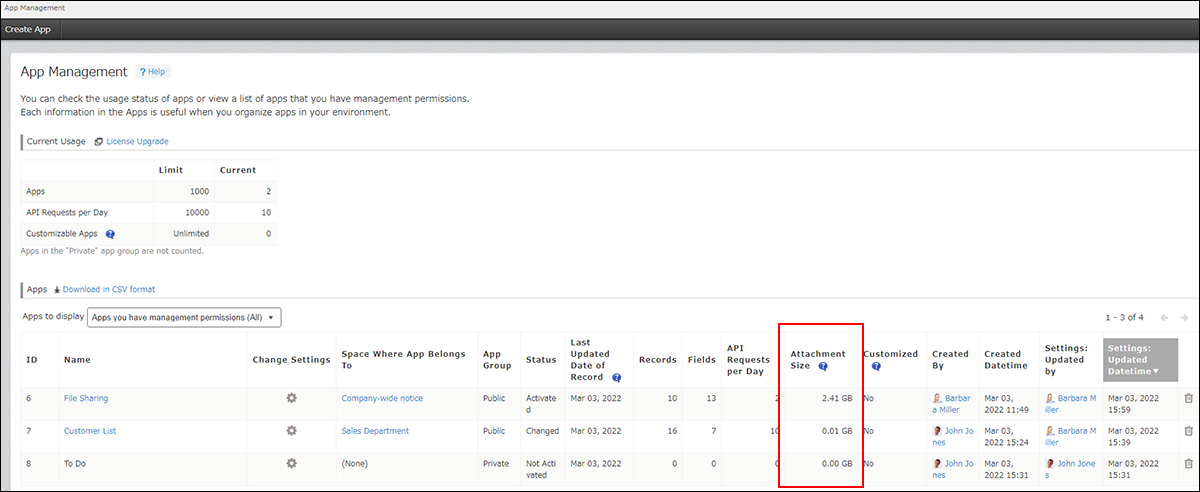
For details on how to open the "App Management" screen, refer to Opening the "App Management" Screen.
The value displayed in the Attachment Size column
The Attachment Size column on the "App Management" screen displays the total size of the following files in an app:
- Files added to the "Attachment" field of records in the app
- Files included in the change history of records in the app
The size of these files in the app's test environment is also counted toward the total attachment size.
The total attachment size is displayed to two decimal places, and GB is used as the unit of measure. Note that if the size is larger than 0 GB and smaller than 0.01 GB, "0.01 GB" is displayed.
To check the size more precisely, download the list of apps in CSV format. This allows you to check the size in bytes.
Downloading List of Apps in CSV Format
Identifying apps with a large attachment size
Using the Attachment Size column, you can identify apps with a large attachment size.
In the Apps section, click the column name (Attachment Size) so that the apps are sorted into descending order of the total attachment size (order of the total attachment size from largest to smallest).
The sort order switches between ascending and descending each time you click the column name.
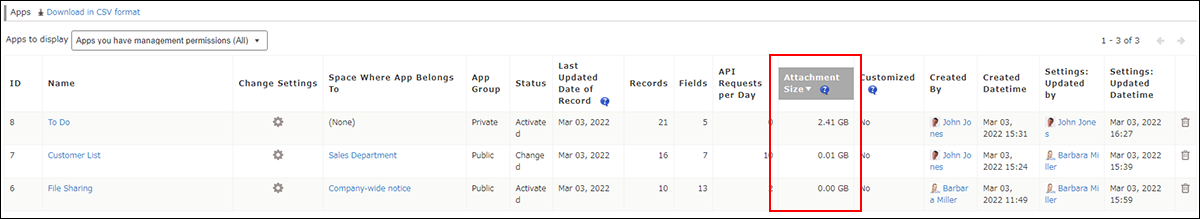
The following are the ways to reduce the attachment size of an app.
- Delete files added to the "Attachment" field of each record in the app
- Delete records to which files are attached
Reference: Deleting Records
- Delete the "Attachment" field itself (Operation by an app administrator)
Reference: Deleting Fields
- Disable the Change History feature (Operation by an app administrator)
Disabling the Change History feature deletes the change history recorded up until that point.
Reference: Disabling the Change History Feature
