Overview of Thread Actions
The Thread Action feature lets you copy the content of comments in threads to records in specified apps.
This feature can be useful when there is a particular comment that you want to save.
You can use a thread action to copy the text, URL, or other content from a thread comment to a record in a specified app.
For example, you can use thread actions in the following ways.
- Copy a work request from a thread comment to a To Do app
- Copy an explanation of a work process from a thread comment to a job manual app
You can create a thread action from each comment in a thread.
You can find the detailed steps in Creating Thread Actions.
Example of creating a thread action
In this example, Mary Smith receives a request from Barbara Miller and copies it to a To Do app.
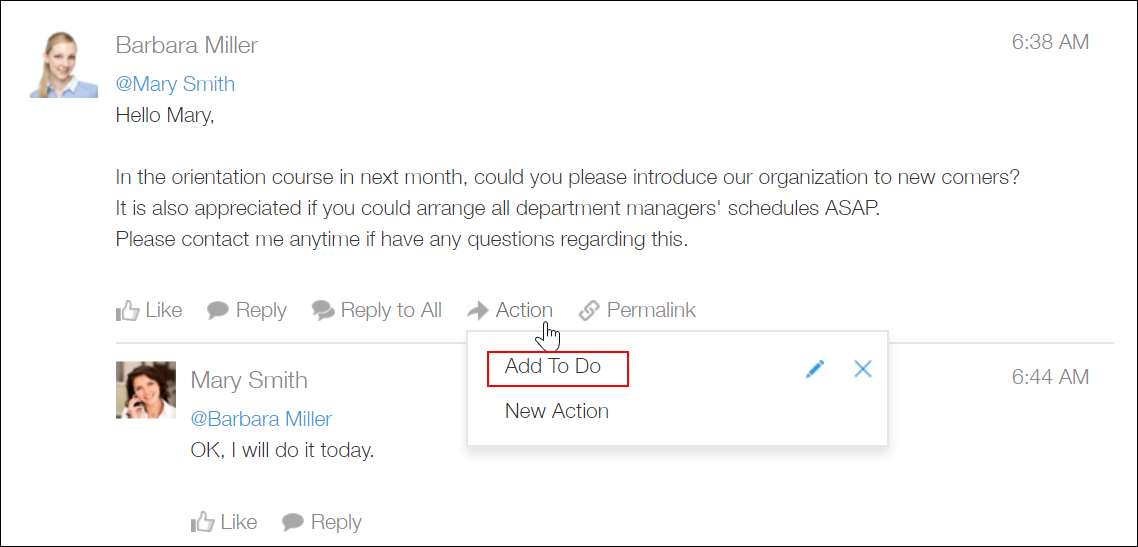
When you create a thread action, it will be added to the action menu.
The action menu is displayed when clicking Action in the comments of the thread, people, or message.
If you click the action you created, a screen to add records opens and the data such as comments are copied to the field of the app that you specified.
Enter values in other fields as needed, and click Save to add the data as a new record.
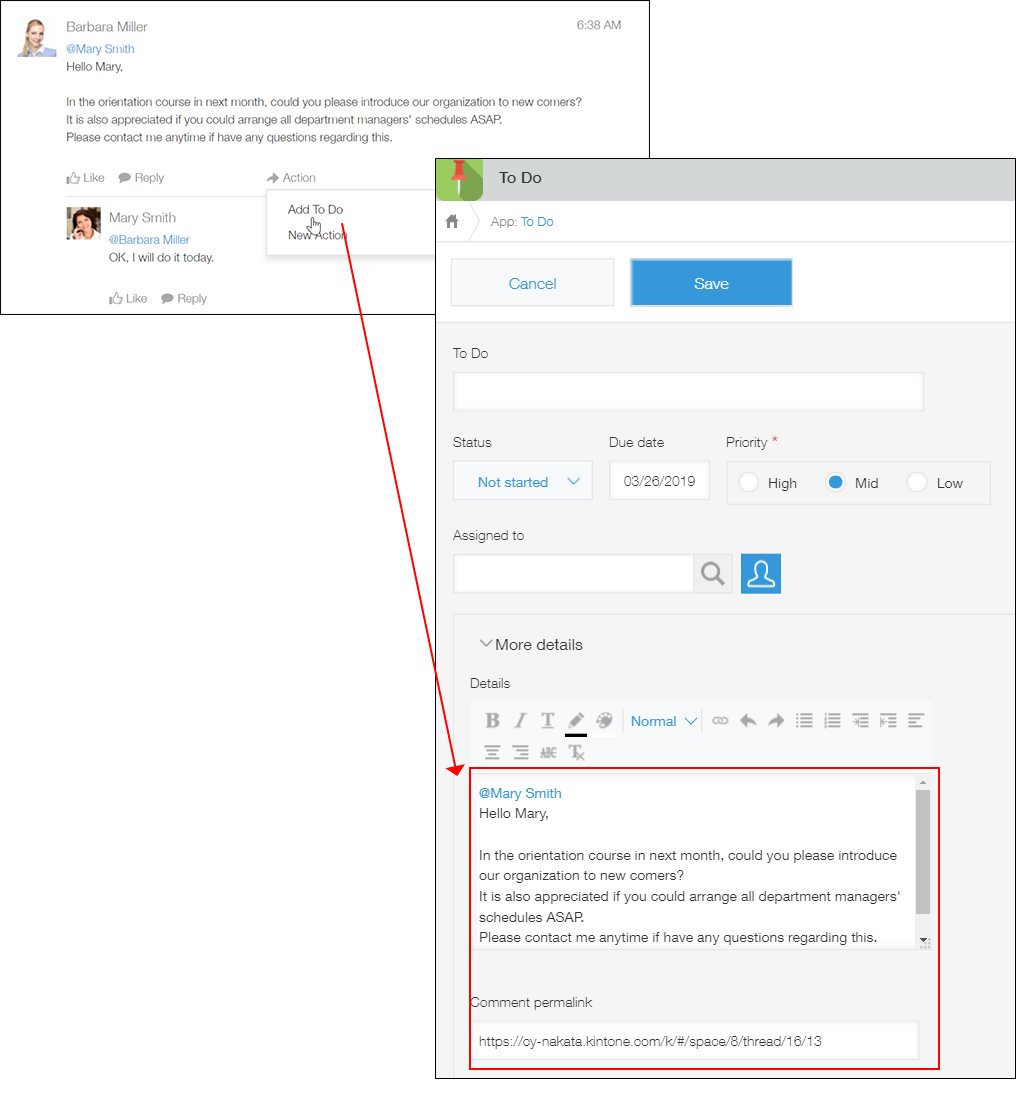
In the thread action setting, specify the target app and destination fields where the data is copied to.
The following fields can be specified as a destination to copy the data to.
Fields to which data can be copied
The fields to which data can be copied vary depending on the type of data.
Comment text
For copying text from thread comments, the following fields can be specified as destination fields.
- "Text area" fields
- "Rich text" fields
Date and time when a comment was posted
For copying the date and time when a comment was posted, the following fields can be specified as destination fields.
- "Date and time" fields
- "Date" fields
User who posted a comment
For specifying the name of the user who posted a comment, a "User selection" field can be specified as the destination field.
Comment permalink
For copying a comment's permalink, a "Link" field can be specified as the destination field. However, the "Link" field must have URL specified as its input type in its settings.
