Guest Action: Edit Profile
Guests can edit the following items from their profile.
- Profile Picture
- Display name
- Company
- Division
- Phone
- Skype Name
-
Click the Account Menu icon (the down arrow at the top right of kintone), then click Account Settings.
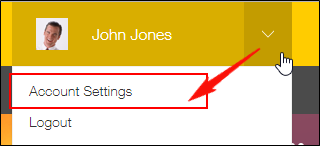
-
Edit the required items.
-
Click Save.