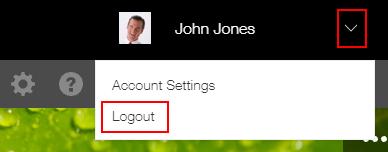Logging In/Logging Out
This article covers how to log in to or log out from kintone.
To log in, access the login screen by entering the URL in your Web browser.
To log out, perform the logout operation on kintone.
See below for the detailed steps.
Logging in to kintone
-
Enter your login URL (https://subdomain-name.cybozu.cn/) in the address bar of your Web browser and access the login screen.
If you do not know the login URL, contact your administrator. -
On the login screen, enter your login name and password. Then, click Login.
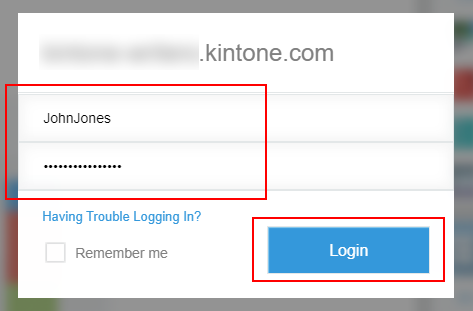
-
On the screen to select a service, click "kintone".
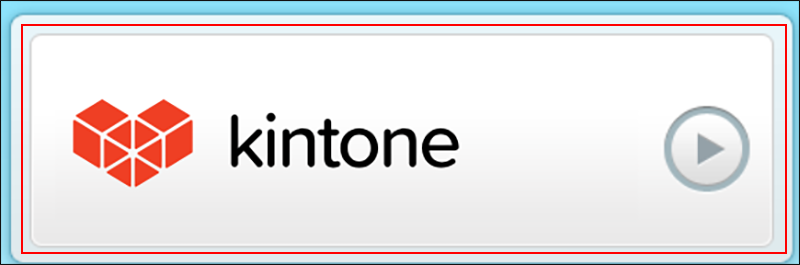
Logging out from kintone
-
Click the Account Menu icon (the down arrow) at the top right of kintone.
-
Click Logout.