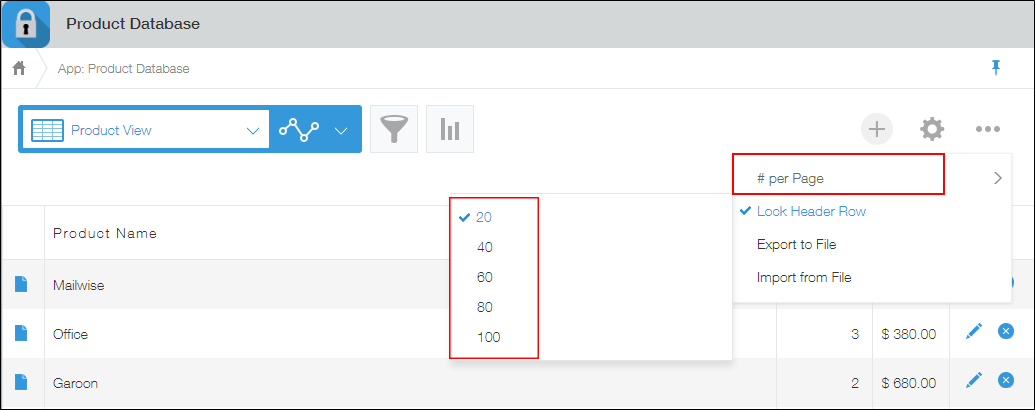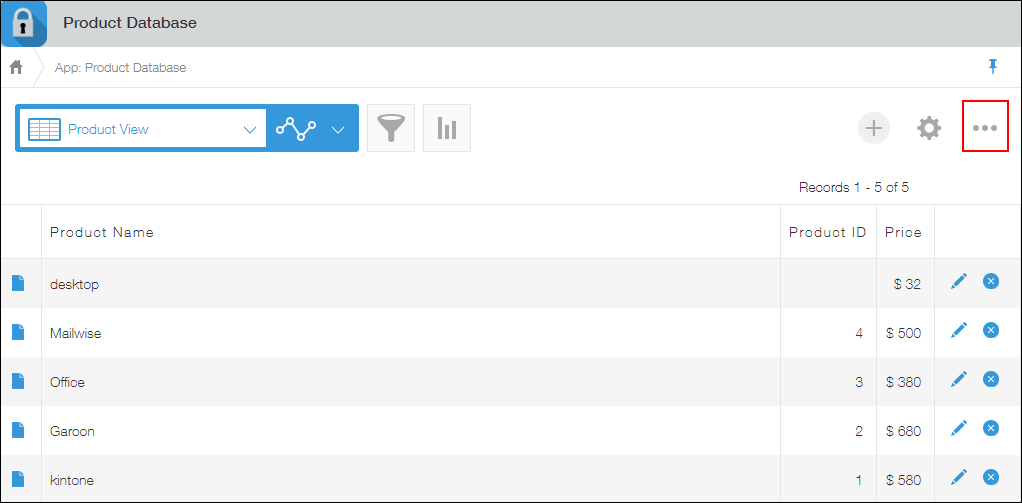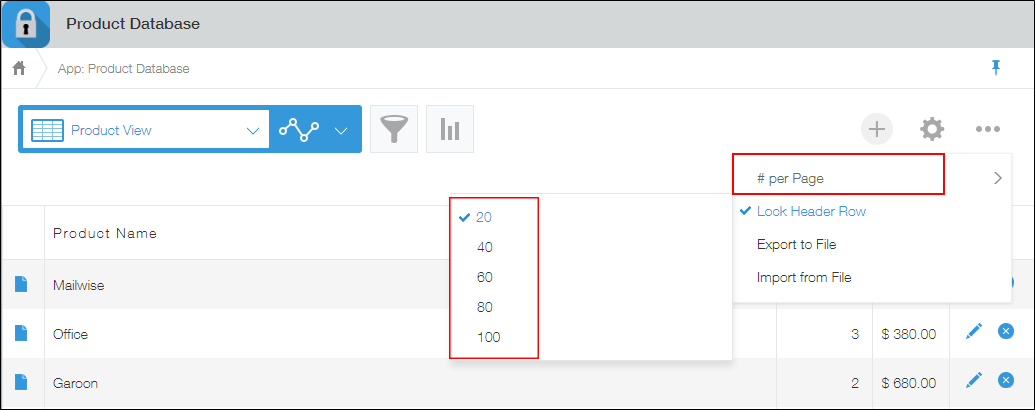Changing the Number of Records Listed in a View
The permanent link has been copied.
You can change how many records are listed on an app's View screen.
Note, however, that this is only possible for list views and custom views.
The permanent link has been copied.
-
Open the View screen.
-
Click the Options icon at the upper right of the View screen.
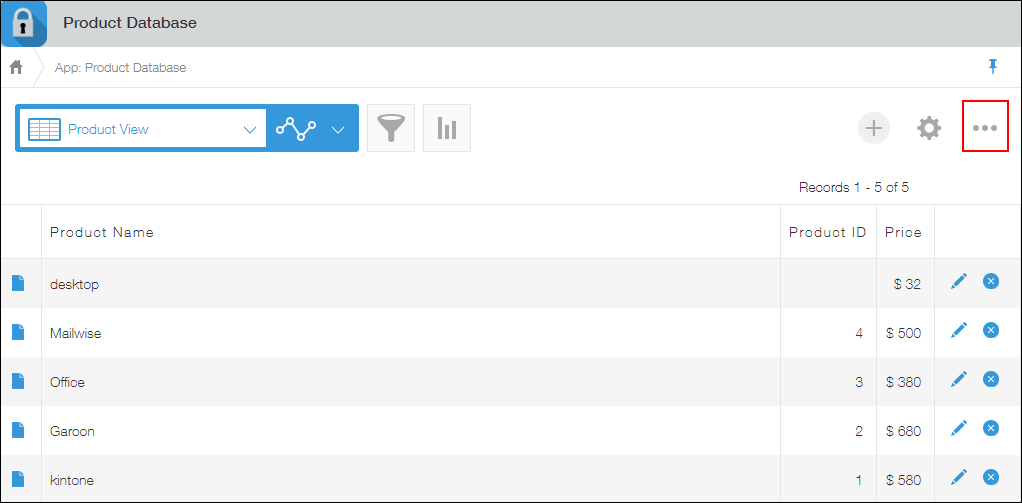
-
Click # per page to change the number of records to be listed.
By default, a view lists 20 records per page.