Checking the Apps Referencing an App
You can view a list of the apps that are using "Lookup" or "Related records" fields to reference the app you currently have open.
This can be useful when you want to consider what other apps will be affected before deleting an app or changing its settings.
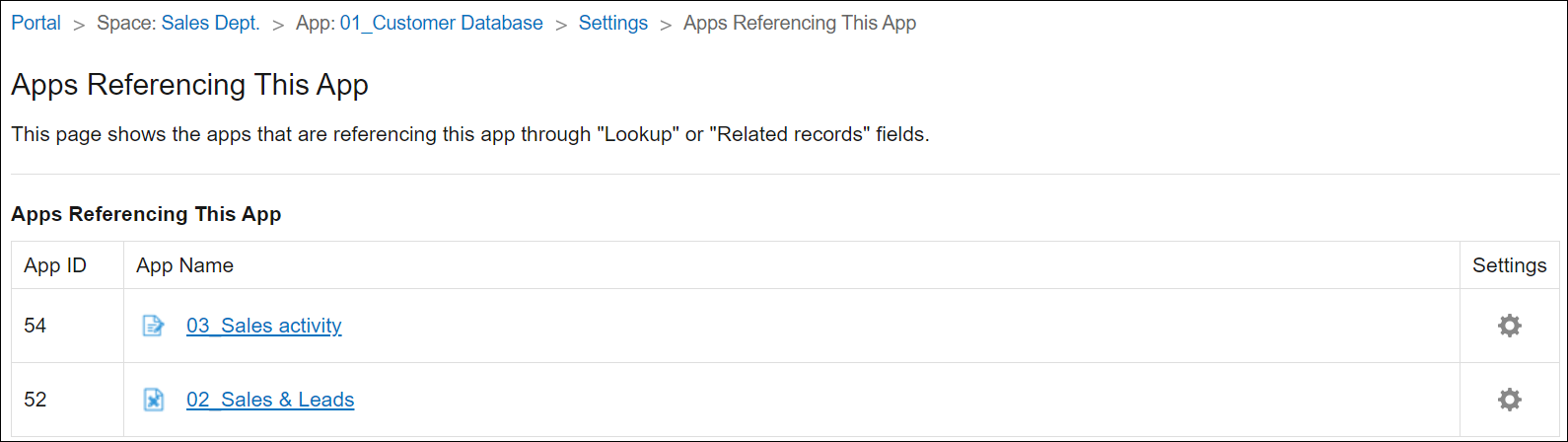
Steps
-
Click the App Settings icon (the gear-shaped icon) at the upper right of the "View" screen.

-
On the "App Settings" screen, select the App Settings tab, then click Apps Referencing This App under Management.
-
Check the apps referencing the app you currently have open on the "Apps Referencing This App" screen.
Information displayed on the "Apps Referencing This App" screen
The following information is displayed on the "Apps Referencing This App" screen.
- App ID
- This column displays the app IDs of the apps referencing the app you currently have open.
- App Name
- This column displays the names of the apps referencing the app you currently have open.
Clicking the name of a referencing app opens its "View" screen.
Apps are displayed in this column when a field referencing the app you currently have open is added to their app form and saved, regardless of whether or not the apps have been updated.
You cannot access a referencing app's "View" screen by clicking its name in either of the following cases.- The app has not been made public yet
- You do not have the "Add records" or "View records" permission for the app
- Settings
- This column contains links to the App Settings of the apps referencing the app you currently have open.
Clicking the App Settings icon (the gear-shaped icon) for a referencing app opens the app's App Settings. Note, however, that you cannot use the App Settings icon for an app if you do not have management permission for it.