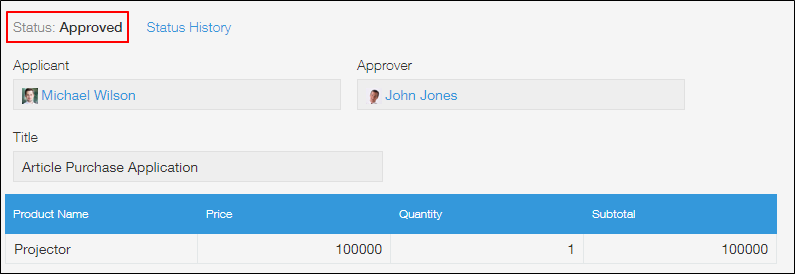Overview of Process Management
The Process management settings let you create a process in which users can be assigned to edit and review records.
Using the process as a workflow, you can manage internal requests and approvals with your app.
You can also use this feature for task management, inquiry management, or other types of management that require multiple users.
About process management
When process management is configured for an app, statuses, assignees, and actions are added to show how far along in the process each record is and who needs to do what next.
Statuses
When process management is configured, a status is displayed on each record.
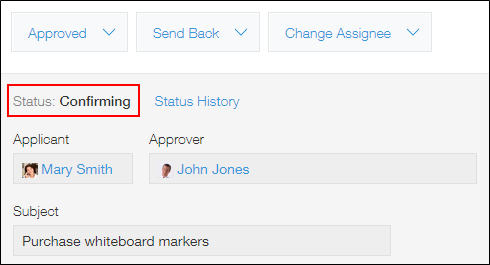
Assignees
For each status, the user who needs to edit or check the record and change the status is specified as the process management assignee.
The kintone Portal (top page) displays apps in which you are set as an assignee together with the number of records assigned to you in each of the apps.
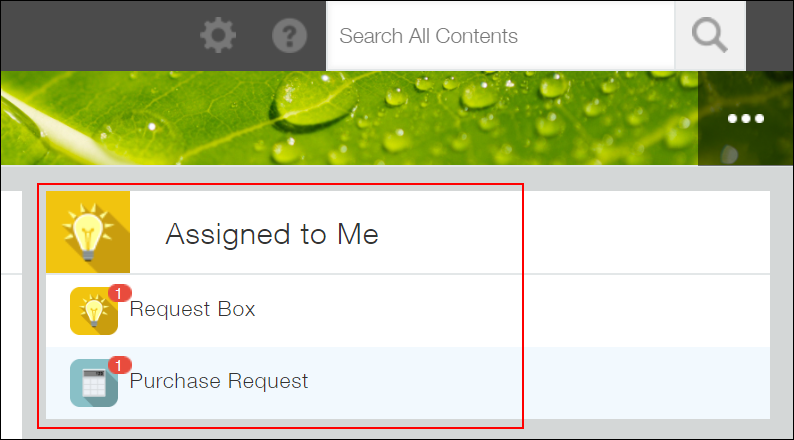
When you click a displayed app, the records assigned to you will be displayed.
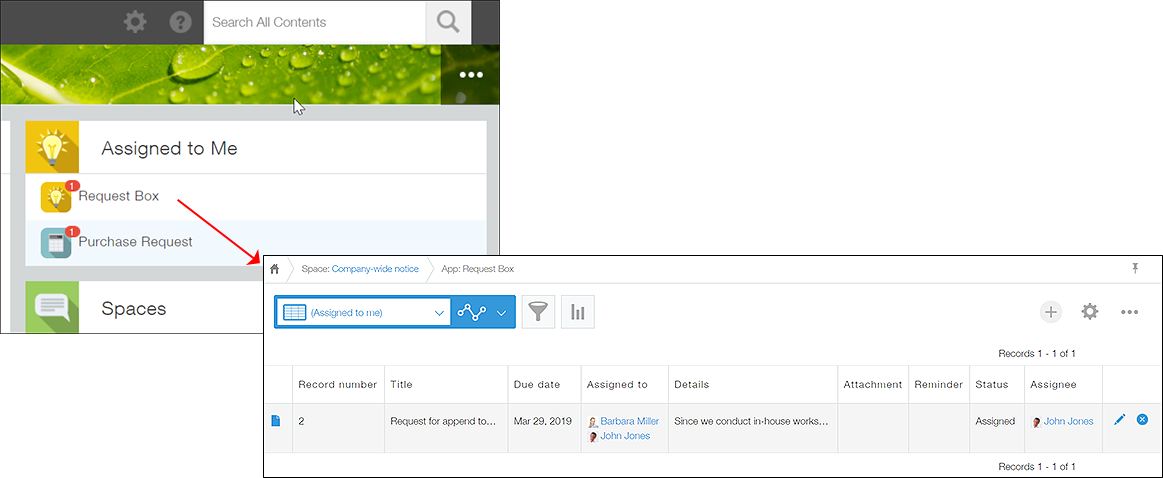
Notifications for assignees
When you become an assignee, you will receive a "To me" notification.
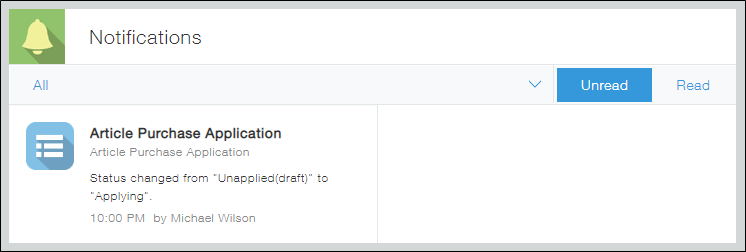
Clicking the notification will display the Record details screen of the record to which you have been assigned.
Actions
When an action is performed, the process moves to the next status.
The action button appears on the records that are assigned to you.
When you click the button, check the next status and assignee, and then click Confirm, the status of the record changes.
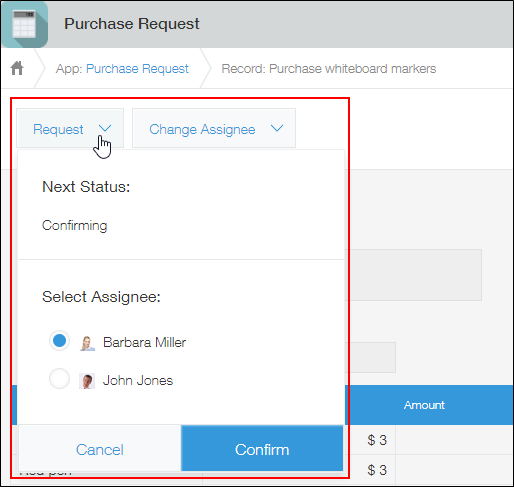
Example: Using process management to apply for and approve purchases
This section provides an example of using a process in a purchase application app.
The process set in this app makes it so someone needs to approve every record that is added.
-
Add a record to the purchase application app.
The first process management status will be displayed on the record after it has been added, along with a button (action) for moving the process along to the next status.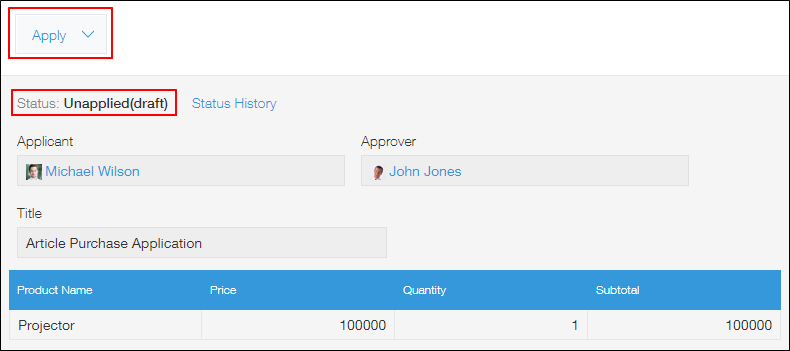
-
Click the action button.
-
Select the next assignee and click Confirm.
The record's status and assignee will change.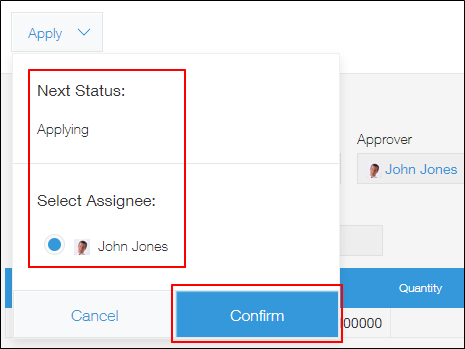 When the status has changed and you are no longer the assignee, the action button will disappear.
When the status has changed and you are no longer the assignee, the action button will disappear. -
The next assignee will perform their action.
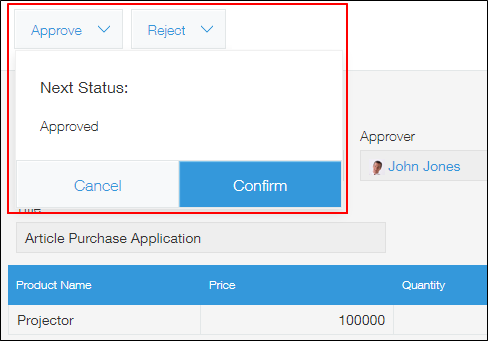
The record will change to the next status.